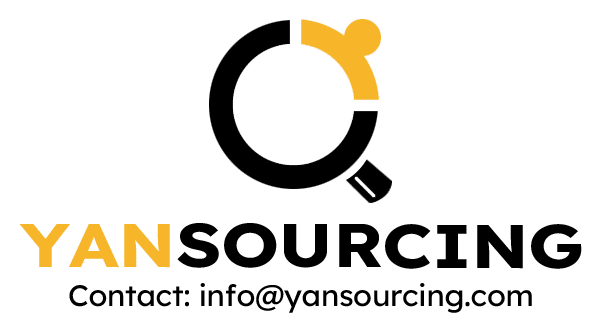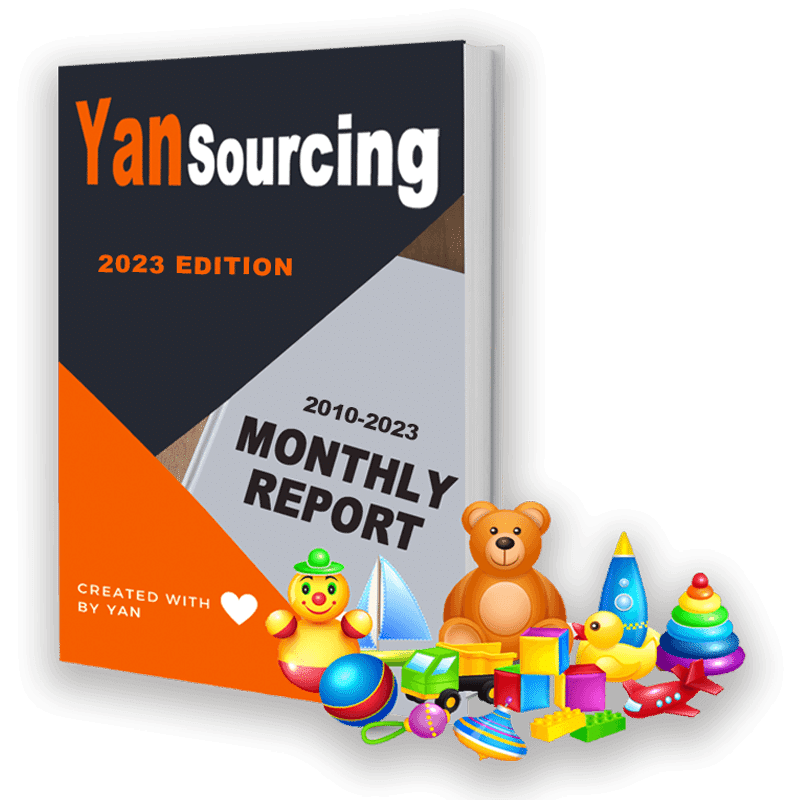When you are looking to buy goods on Alibaba.com, it is important that you know how to pay. Today, we will be going over the different ways and methods of paying for your products in a safe and secure way.
The blog post goes into detail about the different payment methods available when shopping with Alibaba. It also talks about why it’s important to use these types of payments instead of cash which can be unsafe and time-consuming.
How to make a purchase on Alibaba.com?
You’re in luck because creating an Alibaba account is simple now! Simply click the link “Join Free” at the top of the page, enter your email address, and create a password.

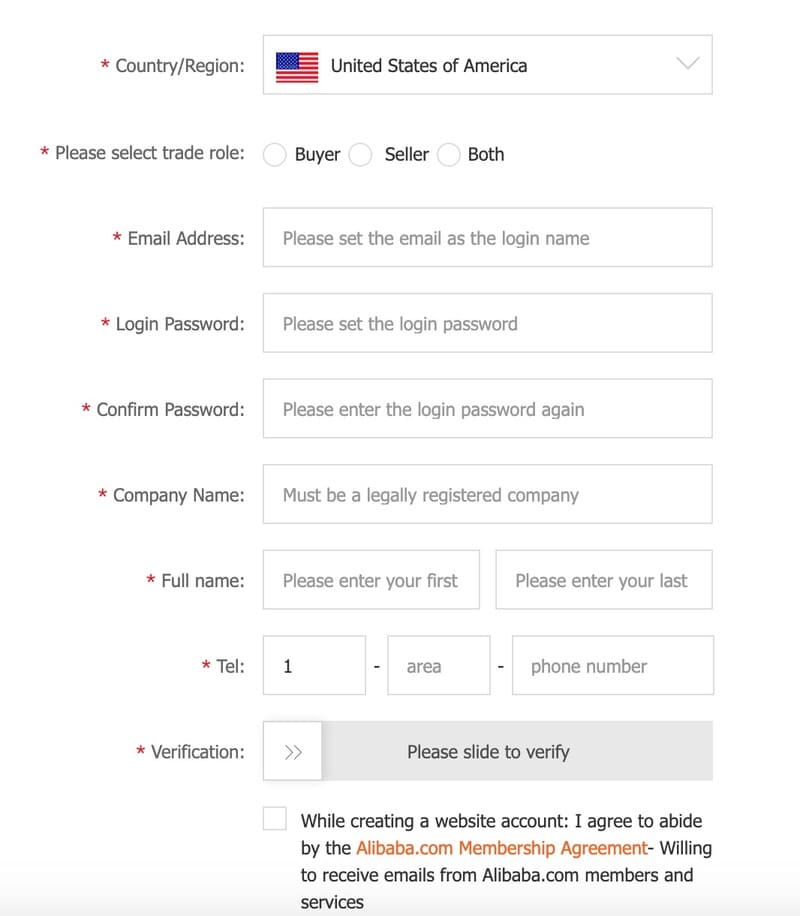
Complete your purchase in just a few simple steps below:
1. Sign up for a free account
2. Search for the items you want to buy
3. Click on “buy now” to go to checkout
4. Fill in your shipping details and check out with PayPal or Credit Card (if you have one)
5. Get email confirmation of purchase from Alibaba, then wait patiently for your products!
6. If it’s not what you wanted, contact customer service immediately so they can help solve the problem
How to pay on Alibaba.com by using a credit card?

In the past, customers were only able to pay on Alibaba.com by using PayPal or Western Union.
Now, credit cards are a viable payment option as well! This is great news for anyone who wants to purchase goods from China but does not want to deal with the hassle of currency conversion and fees associated with both services.
Credit card payments have been accepted since 2017 and they’re an easy way for your customer to make a purchase without any additional fuss.
What should you know before paying with a credit card?
1. The name of the bank issuing your credit card and whether or not it is a Visa, MasterCard, American Express, or Discover Card. For example, Bank Name: Chase; Credit Cards Issued: Visa and Mastercard.
2. Visit Alibaba.com from any computer that has an internet connection and select “login” from the top menu bar.
3. Once logged in click “continue as a guest” then scroll down until you see “Payment Methods.”
4. If your bank supports PayPal as a payment method then you can follow those instructions but if not then click on “add new credit card”.
How do credit cards work on Alibaba?
Now that you have added credit cards as a payment option, it is time to purchase something from the site here at Alibaba.com. There are a few steps you need to take.
1. Click the “Add” button and select how much money you want to spend.
2. Type in your desired currency and enter the amount of USD or RMB that you would like to spend- this is typically done with a comma if converting from yuan.
3. Input the security code on the back of your card as well as its expiration date. After these three steps have been completed successfully, hit submit!
Yansourcing’s advice: If your order total price exceeds the credit limit of the credit card associated with this account then they will not be able to process your transaction and automatically refund any money already paid on Alibaba.
To avoid this, please be sure that your credit card is able to safely accommodate the cost of the goods you are trying to purchase.
How to pay on Alibaba.com by using Paypal?

Paypal is one of the best ways to pay on Alibaba. It’s safe, easy, and a great alternative to other methods that don’t offer international protection.
Why Paypal is a better choice than other payment methods?
1. You can use it from any country in the world – Paypal doesn’t have borders!
2. It’s secure- When you make a purchase with Paypal, you are protected by their 100% buyer protection guarantee.
3. There are no hidden fees – unlike some other services out there, there are no hidden fees when using PayPal. This means you know how much money you’re going to spend before committing to buy.
What do you need to do before using Paypal?
1. Create a Paypal account if you don’t already have one, or log into your existing account.
2. Select “Add funds”.
3. Choose the amount of money that you want to add to your account (you can use any currency).
4. Enter the bank information for this new transaction
5. Make sure it is set as an “online purchase”
6. Click on “continue”
7. You should now see a confirmation number and details about where exactly the money will be coming from
8. The funds are typically available instantly but some banks take a few days to process the transaction.
Other payment methods: Western Union and wire transfer
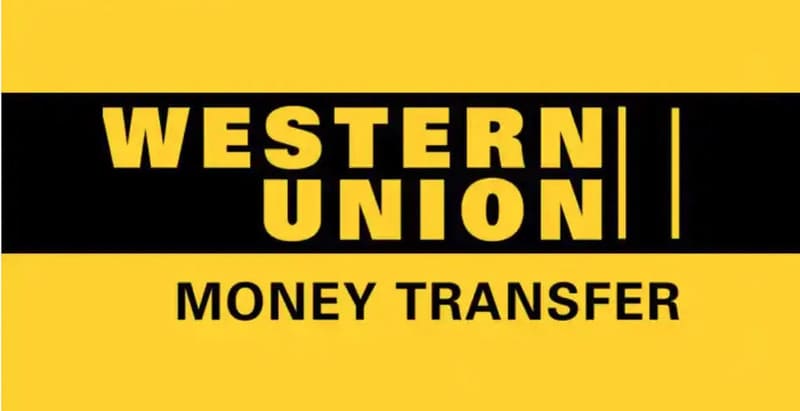
How to pay on Alibaba by using Western Union?
Western Union is an international money transfer service, it allows people in more than 200 countries and territories to send or receive money using a Western Union agent.
1. You’ll need to have your recipient’s name and address which they will provide in the form when sending money through their website or mobile app.
2. You’ll need your receiver’s phone number so they can send them a security code by text message which needs to be inputted into the form while completing it.
3. There is usually an extra charge from $3-$10 depending on where you live in relation to the country where your recipient lives (for example, Western Union in Western Asia is more expensive than Western Union somewhere closer). The fees may vary depending on the amount you’re sending.
How does wire transfer work on Alibaba?
Wire Transfer is a financial transaction where funds are electronically transferred from one bank account to another over the banking network of SWIFT.
It’s not used as often anymore due to its high fees but many people still use it when they want their transactions done quickly. It can be used when your receiver’s bank account information is known and verified by Alibaba.
Before transferring money with this method, it would be best to contact their bank for additional charges that they might add to the transaction such as a fixed fee or percentage of the total value sent (usually about $15-$25) not including any exchange rate fees from Western Union/Bank Deposit Fees included in Wire Transfer section but only if using Western Union.
To use these types of payment methods, please follow the steps below:
1) Click on “Payment” at the top right corner of the order page.
2) Click on “Western Union WU” or “Wire Transfer.”
3) Enter the required information to complete your transaction with Western Union or Wire Transfer.
When both options are completed successfully: whether it was through Western Union or Wire Transfer, you will receive an email confirmation after two workings.
Yansourcing’s advice: You will need to know how much money you want to send from one currency to another as well as how much money you are receiving in return for sending it. This is called an exchange rate which is determined by banks based on international currency markets around the world.
It’s best to check the seller’s page about how they want you to pay them
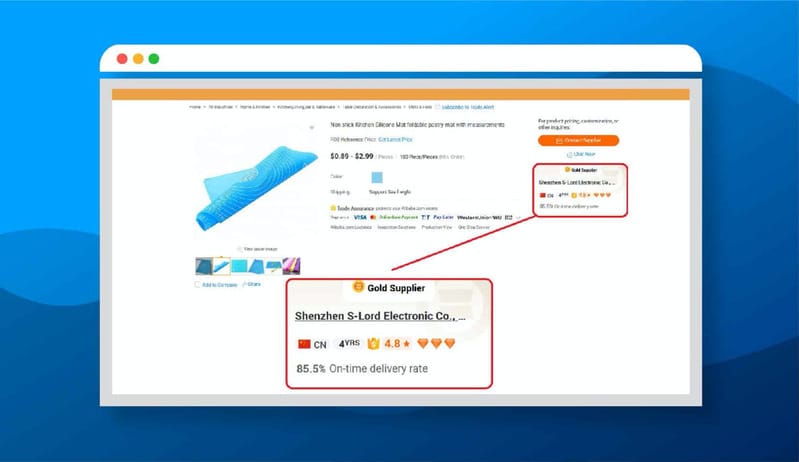
The seller’s page is the place to go if you want to learn more about how they would like you to pay for your item.
Many sellers will provide their preferred payment methods on this page, In order to buy an item from a seller, you’ll need to decide how you want to pay them. If not, then the seller will typically respond with instructions for payment when they’ve received your message about wanting to purchase something from them…
The seller’s page also contains information about shipping and returns which can be helpful when considering whether or not an item is right for you. Sometimes it can be hard to know how you’re supposed to pay for an item. It’s best to check the seller’s page and see what they say, or ask them!
This is especially true if you want to make sure that your payment will go through quickly, since some seller pages may not accept credit cards. If you still can’t find any information on their page about this subject, send the seller a message asking how they would like you to pay for your item.
It’s a good idea to email the seller first before making a purchase

Before you buy anything, it’s always a good idea to email the seller first. It’ll save you time and money in the long run. Some sellers will offer discounts for pre-ordering, or price match if they see that another retailer is selling something cheaper than what they’re currently offering.
You can also ask about shipping times and any other questions before making your purchase. Remember: emailing first might mean getting more with less!
And also, it is an effective way to get information about products, shipping costs, and return policies. It also helps prevent fraud or scams that may be present on the site. Many sellers are more than happy to answer questions you may have about their products.
If you are considering making a purchase, email the seller first before making your purchase. This can make you feel more confident in your product and also help weed out any bad sellers.
How to email the seller on Alibaba?
1. Open an email on your computer or phone.
2. Copy and paste their contact information into the “to” section of the email (the company’s name).
3. Include what you’re interested in purchasing.
4. Type a brief message about why you’re contacting them.
5. Hit send!
Conclusion
Congratulations! You’ve made it to the last section of our blog post. If you have any questions about how to pay on Alibaba, we recommend checking out their “Payment Methods” page for more information.
We also suggest reaching out to the seller before making a purchase if there is something specific you want to know or ask them about paying with your credit card, PayPal account, Western Union, or Wire Transfer.
They may even be able to offer some discounts and savings coupons codes that will save you money when purchasing from them!
Now go ahead and click away! We hope this article has provided all of the tips and tricks you need. If you would like more information about the Alibaba payment methods, please contact us today!