
Shopping online can sometimes be overwhelming, especially when navigating a large platform like the AliExpress website. With over 150 million users and 20 million daily shoppers, AliExpress is a global favorite for its affordable products. It operates in more than 230 countries, making it a go-to platform for shoppers worldwide.
However, the challenge lies in finding quality products, avoiding scams, and securing the best deals. That’s where this guide comes in—to simplify your shopping experience and make it stress-free.
Having years of experience helping businesses source quality products from China, I understand how to shop smartly. Whether you’re shopping for personal use or your business, this guide will help you master the AliExpress website. And if you’re looking for clothes, Yansourcing provides expert assistance tailored just for you.
Key Takeaways
Use the search bar by typing clear product names. For example, type ‘men’s running shoes size 10’ instead of ‘shoes’.
Look at seller ratings and reviews before buying anything. High ratings and good reviews mean the seller is trustworthy.
Watch for seasonal sales and flash deals to save money. Events like Double 11 and Black Friday have big discounts.
Use filters to make your search easier. Set price ranges, pick free shipping, and choose items with good ratings.
Read product descriptions and details carefully. This helps you know what you’re buying and avoid problems.
Overview of AliExpress Features
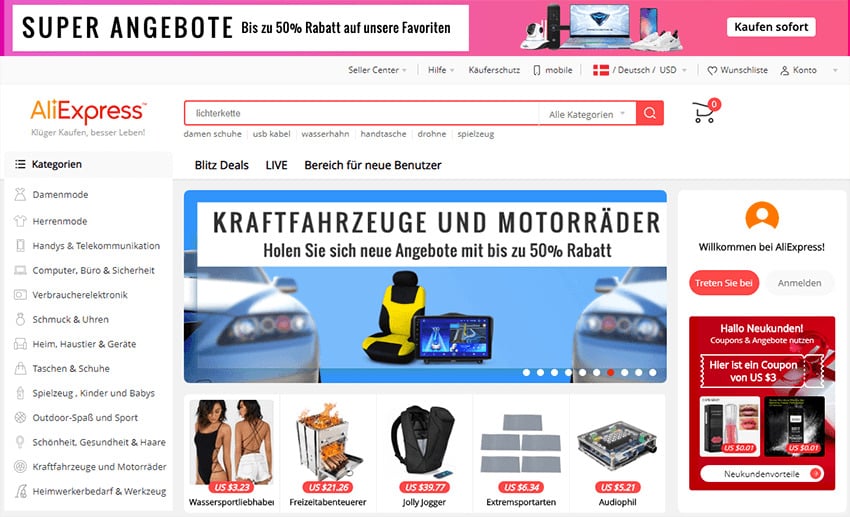
AliExpress has tools that make shopping fun and easy. Whether you want stylish clothes, cool gadgets, or daily items, it has it all. Let’s explore some of its best features.
Product Categories and Organization
AliExpress sorts items into clear groups, so finding things is simple. From clothes and tech to home goods and food, it offers many choices. Fashion is very popular, making up over 30% of sales.
The site also has the AliExpress Dropshipping Center to show trending items. This tool helps you find cheap and popular products. Product pages include reviews and sales numbers, helping you pick wisely. These details make shopping smarter and easier.
Search Functionality and Filters
AliExpress has a strong search tool to save you time. Type in what you need, and it shows matching results fast. Filters like price, shipping, and ratings help narrow your search.
For instance, if you need a phone case, you can filter by color, material, or free shipping. Free shipping is a big deal—it lowers cart abandonment by 18%. That’s why many people love shopping here.
User Interface and Navigation Tools
AliExpress is easy to use because of its simple design. The homepage may seem busy, but it’s easy to navigate. You’ll see clear pictures, helpful product info, and quick seller replies. These features make shopping better.
The checkout process is smooth and secure. You can pay with PayPal, which adds trust. Whether on a computer or phone, the site works well and is easy to use.
AliExpress mixes variety, speed, and simplicity, making it a favorite for millions. With these tools, you can shop easily and find great deals.
Mobile App vs. Desktop Experience
When shopping on AliExpress, you have two main choices: the mobile app or the desktop site. Both are useful, but which one suits you better? Let’s compare them.
The AliExpress mobile app is great for people who are always busy. It’s made for fast browsing and easy use. You can look at products, read reviews, and message sellers—all on your phone. The app also sends alerts about sales and discounts, so you don’t miss out. Plus, it has special coupons only available on the app.
The desktop site, however, gives a more detailed shopping experience. A bigger screen helps you compare items side by side. You can open many tabs to check different sellers or categories. This is very helpful if you’re buying for your business. The desktop version also shows product details, pictures, and descriptions more clearly.
Here’s a simple comparison to help you pick:
Feature | Mobile App | Desktop Site |
|---|---|---|
Portability | Shop anywhere, anytime | Best for home or office use |
Notifications | Real-time alerts for deals | No notifications |
Screen Size | Compact and convenient | Larger, better for details |
Exclusive Coupons | Available | Not available |
If you shop casually, the app might be enough. But if you need to research or run a business, the desktop site is better. Either way, AliExpress makes shopping easy on both platforms.
Tip: Try both options to see what works best for you. Switching between them might give you the best experience.
How Does AliExpress Work?
AliExpress is a massive online marketplace, but how does it all come together? Let’s break it down step by step so you can shop confidently and make the most of your experience.
Account Creation and Setup
Getting started on AliExpress is simple. You can create an account in just a few minutes. Here’s how:
Visit the AliExpress website or download the app. Both platforms are easy to use.
Choose how you want to register. You can sign up with your email, phone number, or even through social media.
Verify your account. AliExpress will send you a code to confirm your identity.
Set up your profile. Add your shipping address and preferences for a smoother shopping experience.
Once your account is ready, you can start browsing millions of products. It’s that easy!
Tip: Use the mobile app for exclusive coupons and real-time sale alerts.
Understanding the Buyer Protection Program
AliExpress has a Buyer Protection Program to keep your shopping safe. This program ensures you get what you pay for. If your order doesn’t arrive or the product isn’t as described, you can request a refund. It’s like having a safety net for your purchases.
Here’s how it works:
If there’s an issue, you can open a dispute with the seller.
AliExpress will review the case and decide if you’re eligible for a refund.
The program covers you until your order is delivered and confirmed.
This feature makes AliExpress a trustworthy platform for millions of shoppers worldwide.
Exploring Seller Ratings and Reviews
Not all sellers on AliExpress are the same. That’s why checking ratings and reviews is so important. These tools help you find reliable sellers and avoid scams.
Ratings: Sellers are scored based on their performance. Higher ratings mean better service.
Reviews: Customers leave feedback about their experience. Look for detailed reviews with photos to get a clear idea of the product.
Feedback Scores: These scores show how many buyers were satisfied with their purchase.
By evaluating these factors, you can make informed decisions and shop with confidence.
Pro Tip: Stick to sellers with high ratings and plenty of positive reviews. It’s the best way to ensure a smooth shopping experience.
How to Navigate the AliExpress Website

At first, AliExpress might seem confusing, but it’s easy to learn. Whether you’re searching for something specific or just browsing, these tips will help you shop faster and smarter.
Using the Search Bar Effectively
The search bar is the easiest way to find items. To get better results, use specific words. For example, instead of typing “shoes,” try “men’s running shoes size 10.” This gives you more accurate results quickly.
You can also use quotation marks for exact matches. For example, searching "wireless earbuds" will only show items with that exact phrase. This saves time and avoids unrelated products.
Pro Tip: After searching, use the “Sort By” option. You can sort by price, ratings, or orders to find the best deals or popular items.
Exploring Categories and Subcategories
If you don’t know what to search for, browse categories. AliExpress organizes products into groups like “Electronics,” “Fashion,” and “Home & Garden.” Each group has smaller sections to help you find what you need.
For example, under “Fashion,” you’ll see “Men’s Clothing,” “Women’s Accessories,” and “Shoes.” Clicking on these sections shows you more specific items.
Here’s how AliExpress makes browsing simple:
Feature/Metric | Description |
|---|---|
Shows store performance, orders, and dropshipping activities. | |
Product Analysis | Displays recent orders, seller ratings, and shipping options for products. |
Hot Selling Products | Highlights trending items to help you choose popular products. |
This setup makes it easy to find products. You can check trending items or focus on specific categories.
Note: If you’re buying for your business, check the “Hot Selling Products” section. It’s great for finding popular items.
Applying Filters to Refine Results
Filters are helpful when there are too many choices. After searching or picking a category, you’ll see filters on the left side (or at the top on the app).
Here’s how filters make shopping easier:
Price Range: Set a price limit to stay within budget.
Free Shipping: Show only items with free delivery.
Customer Ratings: Pick products with high ratings.
Seller Location: Choose sellers nearby for faster shipping.
For example, if you want a phone case, you can filter by color, material, or brand. This helps you find exactly what you need.
Tip: Use the “4 stars and up” filter. It’s a quick way to find good-quality products.
By using these tools, you’ll save time and avoid stress. AliExpress makes shopping simple and fun with its easy navigation features.
Understanding Product Listings (Descriptions, Images, and Specifications)
Shopping on AliExpress means knowing how to read product listings. These listings give you details to help you choose wisely. Let’s break them into simple parts.
1. Product Descriptions
Descriptions explain what the product is about. They include size, material, color, and how to use it. Always check this section carefully. For clothes, look at the size chart closely. Sizes on AliExpress may not match your usual ones.
Tip: If the description is unclear, ask the seller for more details.
2. Product Images
Pictures show you what the product looks like. Good photos should show the item from different angles. Some listings even zoom in to show details like stitching or texture.
Also, check customer reviews. Many buyers share real-life photos of their items. These pictures help you see what the product really looks like.
3. Specifications
Specifications are the technical details of a product. For electronics, this could mean battery life or size. For home items, it might list materials or weight. Compare these specs with what you need.
Pro Tip: Use the “Compare” tool to check specs side by side. This helps when choosing between similar items.
By reviewing descriptions, pictures, and specs, you can shop smarter and avoid surprises.
Evaluating Sellers (Ratings, Reviews, and Store Details)
Not all sellers on AliExpress are the same. Some are great, while others might disappoint. Here’s how to check sellers before buying.
1. Ratings
Sellers have ratings based on their service. Higher ratings mean better customer experiences. Look for sellers with scores above 90%.
2. Reviews
Reviews tell you about the product and seller. They share details about quality, shipping, and overall experience. Reviews with photos are helpful. They show what the product looks like in real life.
3. Store Details
Click the store name to learn more about the seller. You’ll see:
How long they’ve been selling.
How many products they offer.
Their feedback score.
Stores with more experience and products are usually more reliable.
Note: Look for badges like “Top Brands” or “Verified Sellers.” These show trusted sellers.
By checking ratings, reviews, and store info, you can avoid problems and shop confidently.
Optimizing Your Shopping Experience

Shopping on AliExpress is fun when you know how to save. Here are some simple tips to help you shop smarter and get the best deals.
Finding the Best Deals and Discounts
AliExpress has low prices, but finding the best deals takes effort. Follow these steps to save more:
Seasonal Sales: Watch for big events like Double 11, Black Friday, or Christmas sales. These events offer huge discounts on many items. For example, during Double 11, sales improved by 13.6%, showing how great these deals are.
Limited-Time Offers: Look for flash sales or special promotions. These deals are short but offer amazing prices. Act fast to grab them before they’re gone.
Seller Ratings: Check seller reviews and ratings to find trusted sellers with good deals. This helps you shop wisely and avoid scams.
Tip: Save your favorite items and check them during sales. You might get them for much less.
Using Coupons and Promo Codes
Coupons can help you save even more on AliExpress. Here’s how to use them:
Platform Coupons: New users or app downloads often get special coupons. These coupons can lower cart abandonment by 30% and boost purchases by 50%.
Seller Coupons: Many sellers give their own coupons. You’ll see these on product pages or at checkout. Combine them with platform coupons for bigger discounts.
Promo Codes: Find promo codes during sales or on social media. These codes give extra savings on already cheap items.
Pro Tip: Use the AliExpress app for exclusive coupons and sale alerts.
Leveraging Flash Sales and Seasonal Promotions
Flash sales and seasonal events are great for finding amazing deals. Here’s how to make the most of them:
Flash Deals: Check the “Flash Deals” section daily. These deals offer big discounts for a short time. Don’t wait too long, or you’ll miss out.
Seasonal Promotions: Events like Black Friday or New Year’s sales have record discounts. For example, Christmas sales improved conversions by 32.5%, proving their value.
Time Limits: These deals don’t last long, so act quickly. The fear of missing out (FOMO) makes people buy faster.
Note: Mark your calendar for big sales. Planning ahead helps you grab the best deals.
By using these tips, you’ll save money and enjoy shopping on AliExpress. It’s easy to find great products at unbeatable prices!
Safe Shopping Practices (Avoiding Scams and Fraudulent Sellers)
Shopping on AliExpress is fun, but staying safe is key. With so many products and sellers, it’s important to avoid scams. Here’s how to shop smart and stay safe.
1. Look at Seller Ratings and Reviews
Before buying, check the seller’s ratings and reviews. Sellers with high scores and good feedback are more trustworthy. Reviews with photos show what the product really looks like.
2. Compare Prices Carefully
If a price seems too low, it might be a scam. Check prices from different sellers to avoid fake or bad-quality items. Very cheap deals can be risky.
3. Ask Sellers Questions
Don’t be afraid to message sellers about their products. Good sellers reply quickly and give clear answers. This shows they care about their customers.
4. Double-Check Prices at Checkout
Always check the price before paying. Some sellers may change the price during checkout. Stay alert to avoid paying more than you planned.
5. Read Product Details Closely
Take time to read descriptions, sizes, and shipping info. This helps you know exactly what you’re buying. For clothes, always check the size chart since sizes can differ.
6. Use Safe Payment Options
Use secure payment methods like AliPay on AliExpress. It keeps your money safe until you confirm your order. Never pay sellers directly outside the platform.
7. Act Fast if Scammed
If something goes wrong, don’t worry. AliExpress has Buyer Protection to help you. Open a dispute if your order doesn’t arrive or isn’t as described. You can request a refund easily.
Pro Tip: Stick to trusted sellers and use secure payments. These steps help you avoid problems.
By following these tips, you can shop safely on AliExpress. Being careful and informed makes shopping more enjoyable.
How Yansourcing Can Help E-commerce Businesses Find Clothes
Running an online store? Finding good clothes can make a big difference. But searching for reliable suppliers on AliExpress can be hard. That’s where Yansourcing helps.
Why Pick Yansourcing for Clothes?
Yansourcing has over 10 years of experience in finding clothes from China. Whether you’re new or experienced, they help you get great products at good prices. Their team knows the clothing industry well and delivers top quality.
What Yansourcing Offers
Here’s how Yansourcing makes sourcing easier:
Custom Designs: Want your logo or special designs? They offer custom options, even for small orders.
Trusted Suppliers: They work with over 35 reliable clothing factories. You don’t have to search for suppliers yourself.
Quality Checks: Every item is inspected to meet your standards.
Shipping Help: They handle storage and delivery, so you can focus on growing your store.
How It Works
It’s easy to start with Yansourcing. Tell them what you need, like product type, design, and budget. They’ll find suppliers, negotiate prices, and manage everything. You’ll get high-quality clothes delivered on time.
Did You Know? Many online sellers on Shopify and Amazon trust Yansourcing. They save time and money while getting great products.
By working with Yansourcing, you can grow your business without worrying about sourcing. Let them handle the hard parts while you enjoy the success.
Payment and Security

Shopping on AliExpress is fun, but knowing how payments work is key. Let’s make it simple so you can shop safely.
Payment Options on AliExpress
AliExpress gives you many ways to pay. You can use AliPay, credit or debit cards, or PayPal. Each has its own benefits:
AliPay: Popular for being safe and easy to use.
Credit/Debit Cards: Quick and simple, but may have extra fees.
PayPal: Known for strong buyer protection, though less common in China.
These choices make shopping easy for people everywhere.
Tip: If you’re new, try AliPay or PayPal for extra safety.
How AliExpress Keeps Payments Safe
AliExpress works hard to protect your money. They use a system that keeps your payment secure until you’re happy. Here’s how it works:
Payments go through AliPay, which acts as a safe middleman.
Money is held until you confirm the product is good.
The Buyer Protection Program gives refunds if items are missing or wrong.
These steps make AliExpress a trusted place to shop. You can feel safe spending your money here.
Pro Tip: Check seller reviews and ratings before buying. It adds extra safety.
What Makes AliPay Special?
AliPay isn’t just a way to pay—it’s a big help for online shopping. It’s used in over 70 countries and trusted by millions. Here’s why it’s great:
Payments are fast, with usage growing by 107% during early 2024.
It keeps your money safe until you’re satisfied with your order.
Businesses using AliPay see more sales and happier customers.
Whether you’re buying one item or many, AliPay makes shopping easy and stress-free.
By learning about these payment options and safety features, you can shop worry-free on AliExpress. Your money stays protected, and you get what you need.
Shipping and Tracking
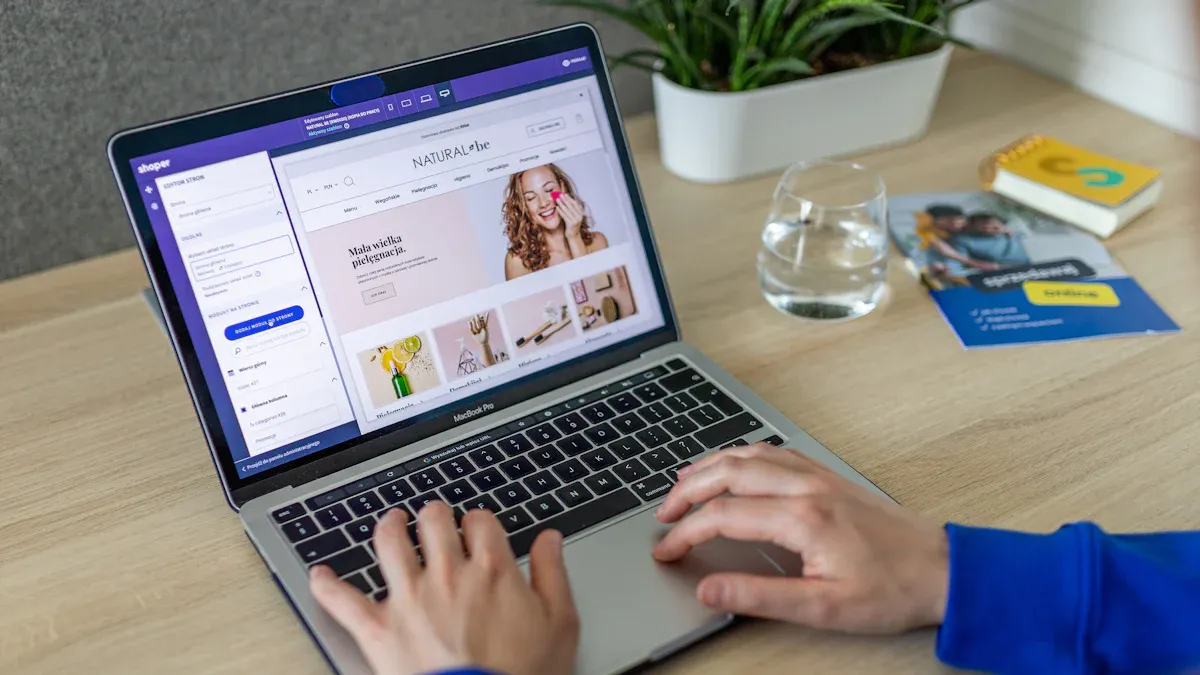
Shopping on AliExpress is easier when you know about shipping. These tools help your items arrive safely and on time. Let’s explain it step by step.
Understanding Shipping Options and Costs
AliExpress has different shipping choices for every need. Whether you want fast delivery or to save money, there’s an option for you:
AliExpress Standard Shipping: A good balance of cost and delivery time.
AliExpress Premium Shipping: Faster but costs more. Great for urgent orders.
Free Shipping: Many sellers offer this, but it’s slower. Always check delivery times.
Courier Services: Companies like DHL or FedEx deliver faster but are pricier.
Shipping costs depend on the seller, item weight, and your location. Always review these details before buying.
Tip: Buy multiple items from one seller to save on shipping fees.
Estimated Delivery Times and Factors Affecting Them
Delivery times on AliExpress depend on the shipping method and where you live. Standard shipping takes 15-45 days, while premium options take 7-15 days. But some things can delay your order:
Seller’s Processing Time: Some sellers need more time to prepare your order.
Customs Clearance: International orders may get delayed at customs.
Holidays or Busy Seasons: Events like Black Friday can slow deliveries.
Check the estimated delivery time on the product page to avoid surprises. Planning ahead makes shopping smoother.
How to Track Your Orders on AliExpress
Tracking orders on AliExpress is easy and keeps you updated. Here’s how to do it:
Go to “My Orders” in your account.
Find the item you want to track and click “Track Order.”
You’ll see updates like “Shipped,” “In Transit,” or “Delivered.”
Tracking helps you know where your package is and reduces worries. It also gives proof of delivery, so disputes are less likely. This makes shopping stress-free.
Pro Tip: Use the AliExpress app for instant tracking updates. It’s fast and simple.
By learning about shipping, delivery times, and tracking, you can shop confidently on AliExpress. These features make sure your items arrive on time, giving you a better shopping experience.
Returns and Refunds
Shopping on AliExpress is fun, but sometimes problems happen. Maybe the item isn’t what you wanted, or it’s broken. Don’t worry—AliExpress has a good system for returns and refunds. Let’s explain how it works so you’re ready.
Overview of Buyer Protection Policies
AliExpress has Buyer Protection to keep your shopping safe. This policy makes sure you get what you paid for. If the item is wrong or arrives late, you can get a refund. It’s like a safety net for your orders.
Here’s what Buyer Protection includes:
Full refunds if your item doesn’t arrive.
Partial or full refunds if the product is different from the description.
Help with disputes between you and the seller.
This policy helps you shop with confidence. Always check the product page for return rules before buying.
How to Request a Return or Refund
Getting a return or refund on AliExpress is easy. Follow these steps to start:
Go to “My Orders” in your account.
Find the item and click “Open Dispute.”
Pick a reason for your request. Be honest and give details.
Add photos or videos if needed. This proves your case.
Submit your dispute and wait for the seller’s reply.
If the seller agrees, you’ll get a refund or return instructions. If not, AliExpress will step in to help.
Tip: Keep the original packaging until the issue is solved. You might need it for returns.
Tips for Resolving Disputes with Sellers
Disputes can feel stressful, but staying calm helps. Use these tips to solve problems easily:
Talk First: Message the seller before starting a dispute. Many sellers want to help.
Be Clear: Explain the issue clearly. Add photos or videos as proof.
Meet Deadlines: File disputes within the Buyer Protection time. Missing it may affect your refund.
Ask for Help: If the seller won’t help, escalate the dispute to AliExpress. They’ll review and decide.
By following these steps, you can handle returns and refunds without trouble. Shopping on AliExpress is easier when you know how to stay protected.
Common Challenges and Solutions

Shopping on AliExpress is fun but can have problems. Here’s how to fix them.
Finding Items on the Website
With so many products, searching can feel confusing. Try these tips:
Search Bar: Use clear words like “women’s running shoes size 8.”
Categories: Look through sections like “Fashion” or “Electronics.”
Filters: Sort by price, ratings, or free shipping to narrow choices.
Explore the site slowly. Practice makes it easier over time.
Tip: Save favorite sellers or categories for faster shopping later.
Handling Late or Missing Orders
Waiting for deliveries can be annoying. Here’s what to do:
Track Your Order: Check “My Orders” for updates on your package.
Message the Seller: Ask questions if tracking info isn’t clear.
Open a Dispute: If the item doesn’t arrive, request help through Buyer Protection.
Be patient with international shipping. Most problems get solved this way.
Pro Tip: Pick sellers with good reviews and fast shipping options.
Staying Safe from Scams
AliExpress is safe, but scams can happen. Protect yourself with these steps:
Seller Ratings: Choose sellers with high scores and good reviews.
Product Details: Read descriptions carefully to avoid surprises.
Avoid Unreal Deals: Very cheap prices might mean poor quality or scams.
Secure Payments: Pay only through AliExpress for safety.
If something feels wrong, trust your gut and shop elsewhere.
Note: Use Buyer Protection for refunds if issues arise.
By solving these problems, you’ll enjoy shopping on AliExpress more.
Fixing Payment Problems
Having trouble with payments on AliExpress can be annoying. But don’t worry—most issues are easy to solve. Here’s how to handle common payment problems.
1. Payment Won’t Go Through
Sometimes, your payment might not work. This can happen because:
Your card doesn’t allow international payments.
There’s a problem with your bank.
The AliExpress system is temporarily down.
How to Fix It:
Check if your card works for international purchases. Call your bank if needed.
Use another payment option, like AliPay or PayPal.
Wait a bit and try again. It might just be a small glitch.
2. Charged Twice
Seeing two charges for one order can be scary. But it’s usually a mistake or a pending payment.
How to Fix It:
Look at your bank statement. Pending charges often go away in a few days.
If the charge stays, contact AliExpress support for help.
3. Worrying About Payment Safety
Concerned about your money? AliExpress uses safe systems like AliPay to protect you. They hold your money until you confirm the item is okay.
How to Fix It:
Always pay through AliExpress. Don’t send money directly to sellers.
Use trusted methods like AliPay or PayPal for extra safety.
Tip: Save screenshots of your payment details. They can help if there’s a problem.
By knowing these tips, you can shop on AliExpress without stress. Payment problems are easy to fix when you’re prepared.
Conclusion
Now you know how to shop on AliExpress like an expert. Use tools like filters, search, and tracking to make shopping easy. Follow safe shopping tips and check seller reviews to avoid scams and find great deals.
Feel free to explore AliExpress and try these tips. If you own an online store and need help finding clothes, Yansourcing can assist you. With years of experience, they connect you to trusted suppliers and quality products. They handle the tough parts so you can grow your business.
Want to improve your sourcing skills? Visit Yansourcing now to learn more!
FAQ
1. How can I find trustworthy sellers on AliExpress?
Look at seller ratings and read buyer reviews. Choose sellers with high scores and detailed feedback. Badges like “Top Brand” or “Verified” mean the seller is reliable. You can also ask sellers questions about their items or services.
Tip: Pick sellers with many positive reviews for safer shopping.
2. How do I save money when shopping on AliExpress?
Use coupons, promo codes, and watch for flash sales. Big events like Double 11 or Black Friday have huge discounts. Add items to your wishlist and check for price drops. Combine seller coupons with platform discounts to save more.
Pro Tip: The mobile app has special deals not found on the desktop site.
3. What should I do if my order doesn’t show up?
Go to “My Orders” and track your package. If it’s late, contact the seller for updates. If the problem isn’t fixed, open a dispute using Buyer Protection. AliExpress will review your case and give a refund if needed.
4. How can I make sure the product matches its description?
Read the product details carefully. Check the size, material, and pictures. Look at customer reviews with photos for real-life examples. If unsure, message the seller for more information. For clothes, always use the size chart on the product page.
Note: Reviews with photos are the best way to check quality.
5. Is shopping on AliExpress safe?
Yes, it’s safe if you’re careful. Use secure payment methods like AliPay or PayPal. Avoid deals that seem too cheap. Always check seller ratings and reviews before buying. The Buyer Protection Program ensures refunds if something goes wrong.
Tip: Never pay sellers outside the platform to avoid scams.

