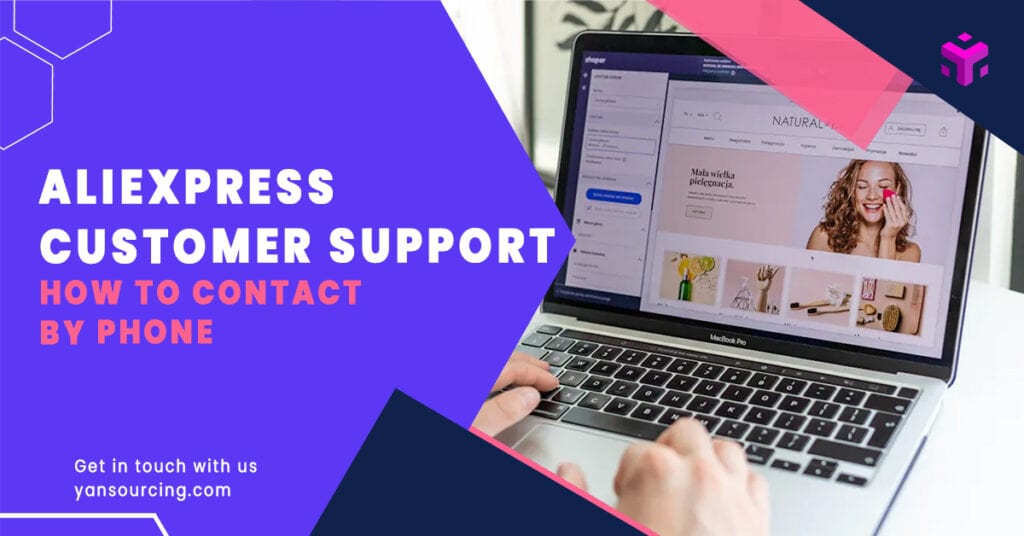
Have you ever needed help from AliExpress but felt stuck? You’re not the only one. Many people ask if there is an AliExpress number to call for quick assistance. Sadly, AliExpress does not have phone support.
But don’t worry—there are other ways to get help. You can use their live chat, mobile app, or social media. These options help you solve problems without waiting on the phone.
I know it’s frustrating when you have order issues or need quick help. That’s why I’m here to explain these options and make it easier for you.
Key Takeaways
AliExpress doesn’t have phone support, but you can get help through live chat, the app, or social media.
The Eva chatbot works all day to help with common problems like tracking packages or refunds. Ask clear questions for faster replies.
Use the AliExpress app to message sellers, check orders, or solve problems. It’s a quick way to fix issues.
The AliExpress Help Center answers many questions. Look through topics or use the search tool to find help fast.
For urgent problems, contact AliExpress on social media. Their official pages reply quickly and offer support.
Can You Call AliExpress for Help?
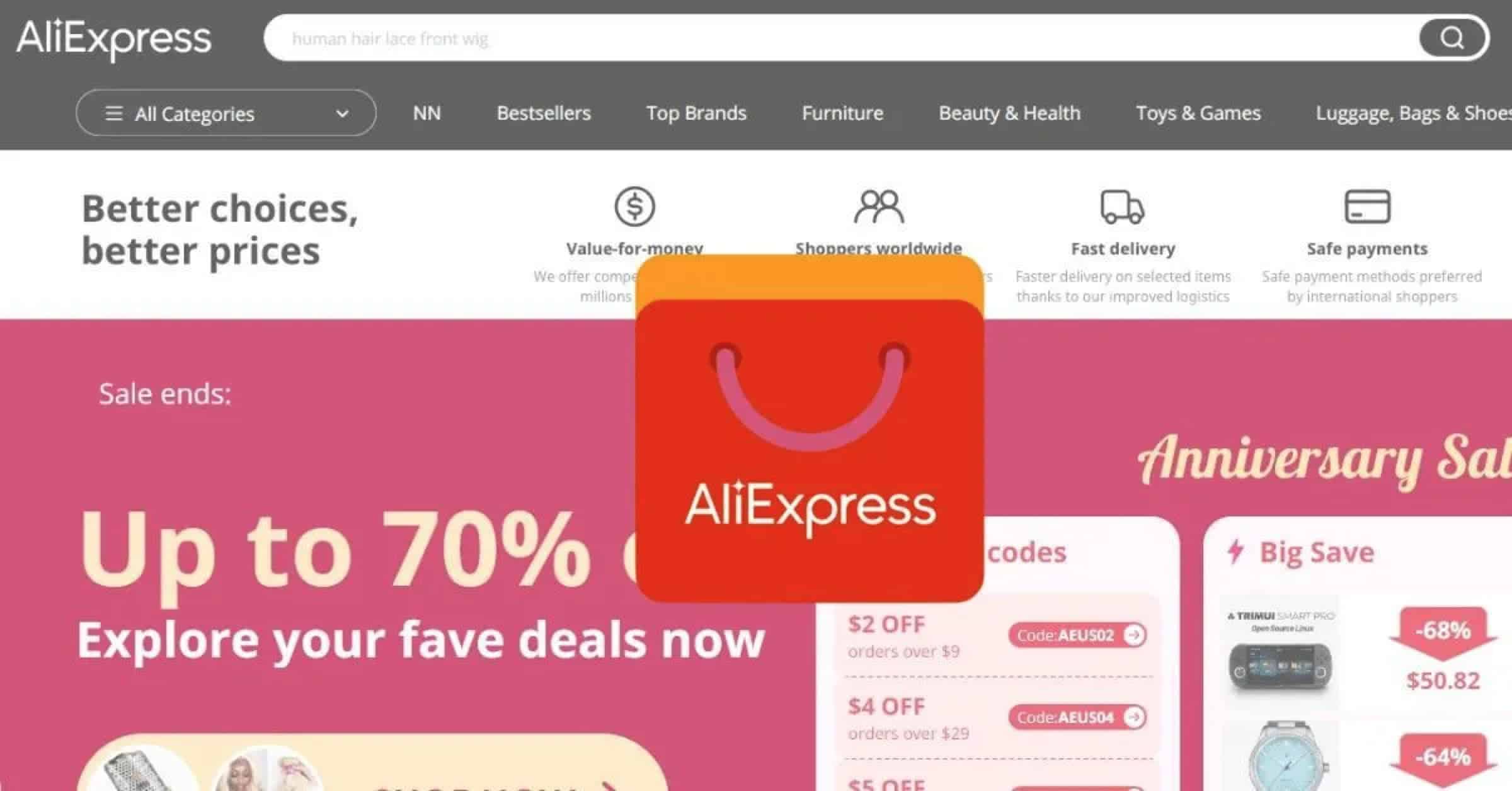
Do you wonder if you can call AliExpress for help? Many shoppers want to talk to someone when they have problems. Let’s see if AliExpress offers phone support and what else you can do.
AliExpress Phone Numbers for Support
AliExpress has phone numbers, but they may not always help. Here are some numbers you can try:
Region | Phone Number |
|---|---|
AliExpress Customer Service | |
Alibaba Group, Hong Kong | +852 2215 5100 |
AliExpress Plaza, Spain | |
Alibaba Group, China | (+86) 571-8502-2088 |
These numbers are linked to certain regions or offices. For example, the Spain number might not help if you live in the U.S. Also, these numbers are not always for individual customer support.
If you want fast help, phone support might not be the best option. But don’t worry—there are other ways to get help from AliExpress that work better.
Steps to Call AliExpress Support
If you still want to call AliExpress, follow these steps:
Pick the right number: Use the table above to find your region’s number.
Get your details ready: Have your order number, account info, and problem details prepared.
Call at the right time: Check the time zone and call during business hours.
Be patient: You might wait a long time or get redirected.
💡 Pro Tip: Before calling, check if your problem can be solved using the AliExpress Help Center or live chat. These are often faster.
Why AliExpress Phone Support Is Limited
AliExpress is a global platform with millions of users. Phone support for so many people is hard to manage. Here’s why phone support isn’t their main focus:
Language issues: Customers speak many languages, making phone support tricky.
High costs: Running a global call center is expensive. AliExpress uses digital tools like live chat to save money.
More users: Tools like the Eva chatbot can help many people at once, unlike phone lines.
Instead of phone support, AliExpress focuses on easier, online ways to help. These options are made to work well for everyone, no matter where they live.
Alternative Ways to Contact AliExpress Support
If calling AliExpress isn’t the best choice, don’t stress. There are other ways to get help quickly and easily. These methods are often faster than waiting on the phone. Let’s look at the best ways to reach AliExpress support.
Using the AliExpress Eva Chatbot
The Eva chatbot is a fast way to get help anytime. It works 24/7 and can solve common problems like tracking orders or checking refunds. You can find Eva on the AliExpress website or app. Here’s how to use it:
Visit the AliExpress Help Center or open the app.
Tap the chat icon labeled “Chat Now” or “Contact Us.”
Type your question or pick a topic from the list.
Follow Eva’s steps to fix your problem.
Eva is perfect for simple issues. For example, if your order is late, Eva can check the shipping status right away. If your problem is harder to solve, Eva will guide you to the next steps, like starting a dispute or talking to a live agent.
Tip: Be clear when asking questions. Instead of saying, “I need help,” try, “Where is my package?” This helps Eva give better answers faster.
Contacting Support via the AliExpress Mobile App
The AliExpress app isn’t just for shopping—it’s also great for support. You can chat with sellers, track orders, or file disputes. Here’s how to use the app for help:
Open the app and log in to your account.
Go to “My Orders” and find the order you need help with.
Tap “Contact Seller” or “Open Dispute” for specific problems.
For general help, visit the “Help Center” in the app.
The app makes communication easy. You can send photos or screenshots when chatting with sellers or filing disputes. This helps solve problems faster and ensures your concerns are clear.
Metric | Result |
|---|---|
Organic Conversions Boost | Found new opportunities from organic traffic. |
Higher Conversion Rate | Improved by 45% with better user targeting. |
Cost Savings | Lower ad costs allowed focus on growth plans. |
These numbers show how the app improves both shopping and support. It’s a helpful tool for solving problems quickly.
Resolving Issues Through the AliExpress Help Center
The AliExpress Help Center has answers to almost any question. It covers topics like tracking orders and refund rules. If you’re unsure where to start, this is a great place. Here’s how to use it:
Go to the Help Center on the website or app.
Browse categories like “Order Issues” or “Payment Problems.”
Use the search bar to find answers faster.
Follow the guides to fix your issue step by step.
The Help Center is great for learning about buyer protection policies. For example, if your item doesn’t arrive or is wrong, you can get a refund. These guarantees have made customers 15% happier, especially for small problems.
Note: The Help Center is updated often, so you’ll always find the latest info and rules.
By using these other ways to contact AliExpress support, you can solve most problems without calling. Whether it’s the Eva chatbot, the app, or the Help Center, these tools make things easier and less stressful.
Reaching Out to AliExpress on Social Media
If you’re looking for another way to get help from AliExpress, social media can be a great option. Many companies, including AliExpress, use platforms like Facebook, Twitter, and Instagram to connect with their customers. These channels are often faster and more direct than traditional methods.
Here’s how you can use social media to contact AliExpress and get the support you need:
Find the Official Accounts
Start by searching for AliExpress’s verified accounts. Look for the blue checkmark next to their name on platforms like Facebook or Twitter. This ensures you’re reaching out to the right team and not a fake account.Send a Direct Message (DM)
Once you’ve found their official page, send them a direct message. Be clear and concise about your issue. Include important details like your order number, the problem you’re facing, and any steps you’ve already taken to resolve it. This helps their team understand your situation quickly.Engage Through Public Posts
If you don’t get a response through DMs, try commenting on their posts or tagging them in a tweet. Companies often prioritize public interactions to maintain their reputation. Just make sure to stay polite and professional when posting publicly.Follow Up
If you don’t hear back right away, don’t give up. Social media teams can get overwhelmed with messages, so it’s okay to follow up after a day or two. Persistence often pays off.
Tip: When reaching out on social media, avoid sharing sensitive information like your password or payment details. Keep your messages secure and private.
Social media is especially useful if you’re dealing with urgent issues or need quick updates. While it might not replace other support options like the Help Center or chatbot, it’s a handy tool to have in your arsenal. Plus, it’s available 24/7, so you can reach out whenever it’s convenient for you.
By using these steps, you can make the most of AliExpress’s social media presence and get the help you need without much hassle.
Common Problems and How to Fix Them

Shopping on AliExpress can sometimes come with challenges. Don’t worry—these problems are normal, and there are ways to solve them. Let’s look at some common issues and how to handle them.
Order Issues (Late or Missing Packages)
It’s frustrating when your order is late or doesn’t arrive. Here’s what you need to know:
Shipping delays happen often, especially during busy times or global events.
Tracking numbers can be confusing, showing wrong updates or misdelivered items.
Delivery times depend on where you live, so some areas take longer.
If your package is late or missing, try these steps:
Check tracking updates: Log in to your account and review the tracking info. Delays might be caused by customs or local delivery problems.
Message the seller: Use the “Contact Seller” option to ask about your order. Sellers can give updates or explain delays.
File a dispute: If tracking says delivered but you didn’t get it, open a dispute. Share proof like photos or screenshots.
Tip: Save all chats with the seller. This helps if you need to escalate the issue later.
Refunds and Returns
Refunds and returns can feel tricky, but they don’t have to be. Many shoppers face unclear refund rules or steps. Here’s how to manage them:
Not all items qualify for refunds, so check the seller’s policy before buying.
The process can seem hard, but following a guide makes it easier.
If returning an item, ensure it’s in original condition and meets the seller’s rules.
To handle refunds smoothly:
Start with the Help Center: Find guides on requesting refunds or returning items.
Talk to the seller: Explain your issue and ask for their return address if needed.
Follow instructions: Submit your refund request with details like photos or proof of damage.
Note: Refunds take time to process. If there’s no progress, contact AliExpress support for help.
Disputes and Buyer Protection
AliExpress offers buyer protection to ensure fair shopping. If something goes wrong, you can file disputes. Here’s how it works:
Problem | What You Should Do |
|---|---|
Didn’t get the item | File a dispute and share tracking proof if possible. |
Item not as described | Provide photos or videos showing the differences. |
Refund unfairly denied | Escalate the dispute to AliExpress for further review. |
To use the dispute process effectively:
Gather proof: Collect order details, photos, and tracking updates.
Follow the rules: Make sure your claim follows AliExpress guidelines.
Be honest: False claims can lead to account bans, so always provide true information.
Reminder: Buyer protection is there to help you. Use it properly to solve problems fairly.
By knowing these common issues and how to fix them, you can shop confidently on AliExpress. Whether it’s a late order, refund trouble, or disputes, there’s always a way to find a solution.
Account Issues (Login Problems, Security Concerns)
Your AliExpress account lets you shop, track orders, and handle refunds. But what if you can’t log in or worry about safety? These problems can feel stressful, but they’re usually simple to fix.
Common Account Problems
Here are reasons your account might have trouble:
Breaking AliExpress Rules: Making extra accounts or misusing discounts can suspend your account.
Too Many Disputes: Frequent disputes or chargebacks may mark your account as risky.
Unusual Login Activity: Logging in from new locations or failed attempts can lock your account.
Payment Problems: Issues with payments or unpaid orders can block access.
These problems can be annoying, but AliExpress has ways to help you fix them.
How to Fix Login Problems
Can’t log in? Don’t worry. Try these steps to get back in:
Reset Your Password: Click “Forgot Password” on the login page. Check your email for a reset link.
Check Emails from AliExpress: Look for messages about account activity or restrictions.
Ask for Help: Use the Help Center or Eva chatbot if the problem continues.
Tip: Use a strong password that’s different from other accounts. This keeps your account safer.
Handling Security Concerns
Want to keep your account safe? Here’s what you can do:
Turn on Two-Factor Authentication: Add extra security by linking your phone to your account.
Watch Account Activity: Check often for strange logins or changes.
Update Payment Info: Make sure your payment details are correct and current.
If you see anything suspicious, report it right away through the Help Center. AliExpress takes security seriously and will help fix the issue.
By staying careful, you can avoid most account problems and shop without worries.
Tips for Getting the Best Support from AliExpress

Get Ready Before Contacting Support
To get the best help, be prepared first. Having the right details makes solving problems faster. Here’s how to prepare:
Collect order info: Have your order number, payment proof, and tracking ready. Support will ask for these first.
Take pictures: Snap photos of errors, damaged items, or other issues. These help explain your problem better.
Learn the rules: Read AliExpress’s policies on refunds, returns, and disputes. This helps you know what to expect.
Keep it simple: Explain your problem briefly. Long stories can confuse the support team.
Doing these steps saves time and makes things easier.
Tips for Using the Eva Chatbot
The Eva chatbot is a quick way to get help anytime. It works all day and can solve many common problems. Use these tips to make it work better for you:
Tip | Why It Helps |
|---|---|
Makes you feel welcome and directs you to the right help. | |
Fun features | Emojis and avatars make chatting more enjoyable. |
Share feedback | Your ratings help improve Eva for everyone. |
Tracks user needs | Learns from chats to give better answers in the future. |
Start by typing a clear question like “Where’s my package?” or “How do I get a refund?” If Eva can’t fix it, it will guide you to the next steps, like talking to a live agent.
Tip: Ask clear questions. The clearer you are, the faster Eva can help.
When to Escalate Problems
Sometimes, your issue needs extra attention. That’s when you should escalate it. AliExpress has steps to handle this fairly. Here’s what to do:
File a dispute: If the seller can’t help, open a dispute before your protection ends.
Wait for seller reply: Sellers have five days to respond. If they don’t, AliExpress will step in.
AliExpress decision: They review and decide within 15 days. If unhappy, you can appeal in seven days.
Final result: A final decision is made by Day 30.
Outcomes may include full refunds for missing or broken items, partial refunds for small issues, or return-and-refund options. But if the problem is caused by the buyer or filed late, refunds might not be approved.
Reminder: Always give true details and proof when escalating. This helps you get a better result.
By preparing well, using Eva smartly, and knowing when to escalate, you can handle AliExpress support with ease.
Conclusion
Getting help from AliExpress might feel hard at first. But don’t worry—there are many ways to solve your problems. While you can’t call them directly, tools like the Eva chatbot, mobile app, Help Center, and social media are here to help.
Remember: Whether it’s a late order, refund issue, or account trouble, AliExpress has tools to assist you step by step.
Get your details ready, follow the tips shared here, and pick the best support option for your problem. With some patience and the right steps, you’ll fix things quicker than you expect.
FAQ
1. What should I do if my AliExpress order is delayed?
Start by checking the tracking info in your account. Delays can happen because of customs or shipping problems. If tracking doesn’t update, message the seller using “Contact Seller.” If the issue isn’t solved, open a dispute before Buyer Protection ends.
Tip: Keep tracking updates and seller messages for proof.
2. How long does it take to get a refund from AliExpress?
Refunds usually take 3–20 business days, depending on payment type. Once AliExpress approves it, the refund is sent right away. If it takes longer, check with your bank or payment provider.
Note: Credit card refunds may take more time than digital wallet refunds.
3. Can I cancel an order on AliExpress after payment?
Yes, but only if the seller hasn’t shipped it yet. Go to “My Orders,” pick the order, and click “Cancel Order.” If it’s already shipped, wait for delivery and then ask for a return or refund.
4. What is Buyer Protection on AliExpress?
Buyer Protection makes sure you get what you paid for. If your item doesn’t arrive or is wrong, you can file a dispute for a refund. This protection lasts until your order is marked complete.
Reminder: Check the protection period and act before it ends.
5. How do I contact a seller on AliExpress?
Log in to your account and go to “My Orders.” Find the order and click “Contact Seller” to send a message. Explain your problem clearly and include details like your order number or photos.
Tip: Polite and clear messages often get quicker replies.

