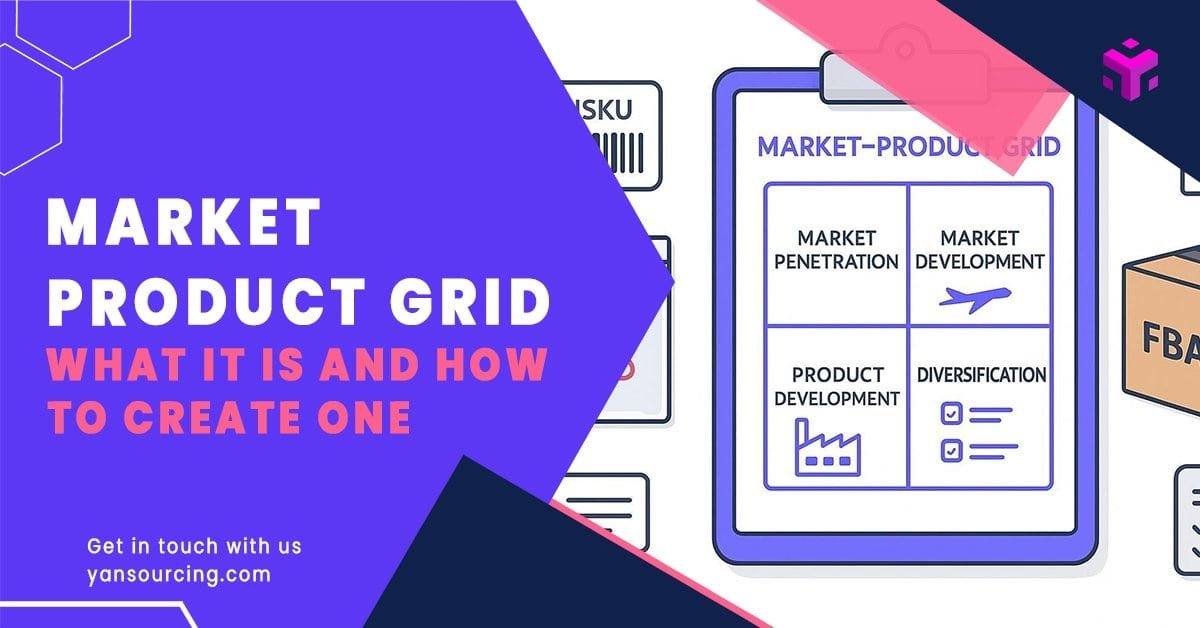
If you run Amazon FBA private‑label operations, the Market–Product Grid (also called the Ansoff Matrix) is a simple way to choose where to grow next—and to translate that choice into concrete sourcing, compliance, and logistics actions.
What you’ll achieve in this guide
- Build a practical 2×2 grid for your catalog and markets.
- Score opportunities by demand, margin, lead time, compliance complexity, and supplier readiness.
- Map each strategy to clear Amazon FBA steps: RFQs, samples, labeling/FNSKU, documentation, and routing.
Before you start
- Time: 2–4 hours for the first pass (catalog audit and scoring), plus 1–2 hours to turn decisions into action plans.
- Difficulty: Medium. You’ll need access to Seller Central and your sourcing files.
- Prerequisites: Current SKU list, supplier info, recent unit economics, and awareness of compliance requirements in your category.
Why this works
- The grid forces you to prioritize options with the best risk‑adjusted return. A brief overview of the four strategies is covered by the Corporate Finance Institute’s explanation of the Ansoff Matrix (CFI, 2024).
The Market–Product Grid at a glance (Amazon FBA examples)

- Market Penetration: Sell existing products to your current market more effectively. Example actions: optimize listings, improve reviews, tighten QC to reduce returns.
- Market Development: Sell existing SKUs in new markets (e.g., US → UK/EU). Actions: local compliance, label translations, new freight plans.
- Product Development: Launch new or improved products for your current market (variants, bundles, ODM enhancements).
- Diversification: Create new products for new markets (highest risk; do extra due diligence).
You only need enough theory to choose a path; the rest of this guide focuses on how to execute on Amazon FBA.
Step 1: Audit your catalog, markets, and readiness
Do this once, then refresh quarterly.
1. Inventory your SKUs and markets
- Export your active ASINs and note: marketplace (US, CA, UK, DE, etc.), sales velocity, return/defect notes, and current compliance status.
- Add sourcing details per SKU: supplier name, MOQ, quoted lead time, last inspection results, and known testing/certification.
2. Verify compliance status
- Identify which SKUs are already fully documented versus those needing certificates or testing. Amazon’s official page on Product compliance documentation (Amazon Help, 2024) explains what documents are typically required (e.g., accredited test reports, CPC/GCC, safety data sheets).
- If you plan poly bagging, review Bagging requirements (Amazon Help, 2024) so samples and packaging are designed right from the start (e.g., suffocation warnings when the bag opening is ≥5 inches).
3. Lock in your barcode and prep approach
- Decide whether to use manufacturer barcodes or FNSKU. The 2024 guidance on FBA product barcode requirements (Amazon Help, en‑GB) covers benefits and constraints; many private‑label sellers prefer FNSKU to avoid commingling.
- Configure who handles prep/label by default (you or Amazon) under Default prep and label settings (Amazon Help, 2024). These settings affect future shipments and costs.
4. Capture unit economics and lead time
- For each SKU, note landed cost, Amazon fees, ad spend, and contribution margin.
- Break lead time into phases: production, export clearance, transit, import clearance, and FBA receiving.
Checkpoint to proceed
- You can point to a single source of truth listing: SKU → supplier → compliance status → barcode/label plan → economics → lead time. If anything is unknown, flag it now so you don’t over‑score the opportunity later.
Common pitfalls to avoid
- Leaving compliance until after production—this often causes listing suppression or shipment holds.
- Inconsistent barcodes or hidden labels under poly bags—leads to inbound rejections.
Step 2: Populate the grid with evidence and score opportunities
Create a 2×2 grid with your catalog and ideas. Then score each opportunity.
Suggested scoring criteria (1 = low/bad, 5 = high/good)
- Demand potential (keyword volume, competitor coverage, BSR trend)
- Margin strength (contribution margin after fees and ads)
- Lead time reliability (supplier OTD, route stability)
- Compliance complexity (lower complexity scores higher)
- Supplier readiness (capacity, prior pass on inspections)
Example mini‑table for one SKU idea
| Criteria | Score (1–5) | Notes |
|---|---|---|
| Demand potential | 4 | Rising search volume; moderate competition |
| Margin strength | 3 | Fees increase for oversized variant |
| Lead time reliability | 4 | Stable supplier; sea + air split possible |
| Compliance complexity | 2 | Children’s product → CPSIA lab testing |
| Supplier readiness | 5 | Prior AQL pass; strong capacity |
How to validate data quickly
- Demand: Use your preferred research tools (e.g., Helium 10, Jungle Scout) and cross‑check conversion and review insights in your Business Reports.
- Compliance: Cross‑reference the Amazon Help pages you’ll rely on during execution, especially Product compliance documentation and Restricted Products policy (Amazon Help, 2024) for category limits and approvals.
- Lead time: For ocean benchmarks, the 2025 Flexport Ocean Timeliness Indicator provides median door‑to‑door durations between major lanes; use as context, not a promise.
Prioritize the top 2–3 opportunities per quadrant using scores plus judgment.
Step 3: Choose your strategy per quadrant and attach Amazon‑ready checklists

Below are concise, operations‑focused checklists you can use immediately.
A) Market Penetration (existing products × existing market)
Use when your current SKUs have untapped potential.
Do this
- Improve listing conversion: update images, A+ Content, and keywords; fix returns root causes.
- Tighten QC: add an in‑process check and final pre‑shipment inspection (AQL typical: Critical 0, Major 2.5, Minor 4.0; General Level II).
- Verify barcodes and packaging: confirm to FBA product barcode requirements and Bagging requirements.
Checkpoints
- Defect rate trending down; lower returns after changes.
- All inbound shipments pass receiving without relabeling requests.
B) Market Development (existing products × new markets)
Use when you want to expand to another Amazon region (e.g., US → UK/EU).
Do this
- Confirm regional compliance and translations; ensure labels/inserts meet local rules.
- Re‑check barcodes and shipment routing rules for the new region against Shipping and routing requirements (Amazon Help, en‑GB, 2024).
- Align freight: pick the appropriate mode (air for speed, sea for cost); stage inventory with a 3PL if needed.
Checkpoints
- No suppressed listings upon creation; regional compliance confirmed.
- Inbound appointments booked early; receiving timelines within plan.
C) Product Development (new products × existing market)
Use when you are adding variants, bundles, or new designs for the same customers.
Do this
- Write an ODM brief and send RFQs to 3–5 suppliers. Request tiered pricing and flexible MOQ.
- Approve golden samples including packaging and barcodes. For regulated items, plan accredited lab tests before mass production per Product compliance documentation.
- Decide barcode policy early. If you consider manufacturer barcodes, review Using manufacturer barcodes with FBA virtual tracking (Amazon Help, 2024). Many private‑label brands still choose FNSKU for tighter control.
Checkpoints
- Sample pass rate ≥90%; documented revisions closed before tooling.
- Test reports and certifications approved; ASIN creation not blocked by compliance.
D) Diversification (new products × new markets)
Highest risk; use pilot runs and staged launches.
Do this
- Run supplier audits, multi‑round sampling, and small pilot POs before scaling.
- Confirm category approvals and Restricted Products policy limits in the target marketplace.
- Parallelize tasks: compliance testing, packaging design, and forwarder bookings to compress timelines.
Checkpoints
- Factory passes audit; pre‑shipment AQL passes at target levels.
- Documentation uploaded; no unresolved compliance requests in Seller Central.
Step 4: Turn decisions into an execution plan (RFQs → FBA receiving)
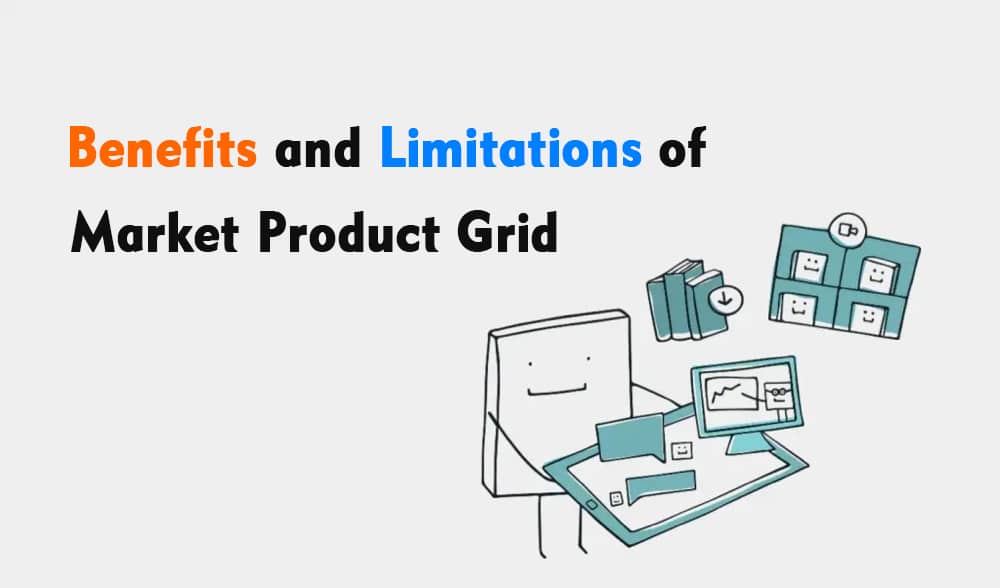
Below is a compact execution workflow you can run for any selected opportunity. Time windows are typical ranges; refine them with your suppliers and forwarder.
1. RFQs and supplier selection (3–7 days)
- Send brief, drawings, and test/label expectations. Get tiered pricing with MOQ options.
- Shortlist 2–3 suppliers; validate licenses, capacity, and prior export experience in your category.
2. Sampling and compliance alignment (7–21 days)
- Approve golden sample including retail packaging, barcode placement, and any poly bag elements per Bagging requirements.
- For regulated categories (e.g., toys, electronics, cosmetics), plan lab testing outlined in Product compliance documentation.
3. Production and QC (20–45 days, product‑dependent)
- Lock AQL in the PO; schedule in‑process and pre‑shipment inspections.
- Confirm label/prep division of labor in Default prep and label settings. If you switch to manufacturer barcodes later, ensure you meet the rules in FBA product barcode requirements or Using manufacturer barcodes with virtual tracking.
4. Freight and customs (Air: ~5–10 days; Ocean: see OTI)
- For ocean lanes, calibrate expectations using the 2025 Flexport Ocean Timeliness Indicator as a benchmark for lane durations.
- Prepare commercial docs cleanly to avoid clearance delays; stage part of the PO by air if you need to hit a promo window.
5. Send to Amazon and routing (Domestic inbound: book early)
- Follow Shipping and routing requirements for carton/pallet standards and appointments.
- Ensure every sellable unit’s barcode is scannable and extraneous codes are covered, per FBA product barcode requirements.
6. Receiving and go‑live (typical non‑peak: ~4–10 days to sellable)
- Watch for check‑in/receiving changes; keep a safety buffer in stock.
- Validate that ASINs remain active with no open compliance requests; if labeled by the supplier, spot‑check cartons for accuracy.
KPIs to monitor throughout
- Compliance and listing readiness: all documents approved; zero suppressed listings.
- Supplier performance: on‑time rate ≥95%; AQL major defects ≤2.5.
- Logistics health: door‑to‑FC lead time variance ≤±10%; receiving within target windows.
- Inventory health: in‑stock rate ≥95%; stockout days ≤2% of the period.
Troubleshooting playbook (quick fixes for common blockers)
ASIN shows a compliance request before launch
- Action: Open the compliance section of your ASIN in Seller Central and upload the required certificates/test reports referenced in Product compliance documentation. If the request seems incorrect, raise a case with specific citations to relevant standards.
Supplier’s MOQ is too high for a new variant
- Action: Propose a pilot PO near MOQ with a commitment to scale after a passed inspection. Negotiate value‑adds (packaging, storage) instead of just unit price. Consider alternative materials to unlock lower MOQs.
Receiving delays at FCs during peak
- Action: Use a 3PL to stage inventory and split shipments; book appointments early; hedge with small air shipments to keep the ASIN in stock.
Labeling or barcode issues cause inbound rejections
- Action: Switch to FNSKU preference, reprint thermal labels, ensure visibility through poly bags, and cover extraneous barcodes. Re‑verify against FBA product barcode requirements and Bagging requirements.
Pro tip
- For categories with extra rules (e.g., toys needing CPSIA, electronics with FCC/UL, cosmetics with ingredient disclosures), schedule accredited lab testing before mass production so rework does not jeopardize your launch date.
How to maintain your grid (quarterly rhythm)
- Refresh scores with the latest demand, margin, and lead time data.
- Review Amazon Help updates for compliance, labeling, or routing changes.
- Archive completed initiatives and add post‑mortem notes (what worked; what to change next time).
Quick reference: When each strategy fits

- Choose Market Penetration when you see weak conversion, inconsistent QC, or under‑leveraged ads on proven SKUs.
- Choose Market Development when your hero SKUs are proven locally and you can pass regional compliance quickly.
- Choose Product Development when customers request variants/bundles and your supplier can meet testing and AQL targets.
- Choose Diversification only when you have bandwidth for audits, pilots, and category approvals.
Next steps
- Finalize your top 3 opportunities across the grid and assign owners and dates.
- Turn each into a short execution plan using the Step 4 workflow and check every Amazon Help page linked above that applies to your category.
If you want help coordinating suppliers, compliance testing, and FBA routing for a faster, lower‑risk launch, consider working with a China‑based sourcing partner.
You can book a consultation with Yansourcing to explore supplier options, compliance preparation, inspections, and door‑to‑FBA logistics for your next launch.
