
Returning an item on AliExpress can feel tricky at first, but don’t worry—you’re not alone. This guide will walk you through the process step by step so you can handle your aliexpress return with confidence. You’ll learn how to get your refund quickly and avoid common mistakes along the way.
Key Takeaways
Learn the AliExpress return rules. You can return unused items in their original box within 30 days.
Pick the correct return choice. Ask for a refund, a new item, or use free returns if offered.
Move fast. Begin your return request within 15 days after getting the item to meet the deadline.
AliExpress Return Policy and Options

Returning items on AliExpress is easier if you know the rules. The return policy offers refunds, replacements, and free returns for some items. Let’s simplify the details to help you understand the process.
Overview of the AliExpress return policy
AliExpress has a helpful free return policy for many products. However, there are rules you must follow:
Most items can be returned within 30 days of buying them.
Items must be unused, in good shape, and in their original box.
You need proof of purchase, like a receipt, to start a return.
Use shipping with tracking to ensure the seller gets your item safely.
If you need help, contact AliExpress support or message the seller.
This policy gives you time to decide if the product is right while protecting both you and the seller.
Types of return options: refunds, replacements, and free returns
AliExpress lets you pick how to handle returns based on your situation:
Refunds: If the item is broken, wrong, or doesn’t match its description, you can ask for a refund. Once approved, the money goes back to your account.
Replacements: If you want a new item instead of a refund, you can choose a replacement. This works well if the product is faulty but you still want it.
Free Returns: Some items include a free return label, so you don’t pay for shipping. Look for the “Free Return” badge when shopping to use this option.
These choices make returns simple and fit your needs.
Key deadlines for initiating a return on AliExpress
Timing matters for returns. Missing deadlines can stop your return request. Here’s a quick look at the important dates:
Action | Deadline/Duration |
|---|---|
Start return request | |
Refund processing | Within 10 business days |
Act quickly to avoid problems. Begin your return request as soon as you notice an issue. This gives you enough time to talk to the seller and finish the process.
By knowing the rules, exploring options, and watching deadlines, you’ll be ready to handle AliExpress returns. Whether you want a refund, replacement, or free return, AliExpress makes the process easy for you.
Eligibility and Common Reasons to Return an Item
Returning something on AliExpress starts with checking the rules. Not all items can be returned, so knowing the rules helps. Let’s make it simple.
How to check if your item is eligible for a return
Before you ask for a return, check if it’s allowed:
Find the “Free Return” label on the product page. If it’s there, you won’t pay for shipping.
If there’s no free return, you’ll need to pay shipping. Ask the seller for details.
If the item is broken or not as described, open a dispute. Share proof like pictures or videos to explain the problem.
These steps help you follow the rules and avoid delays.
Common reasons for returns: damaged items, incorrect orders, or change of mind
People return items on AliExpress for a few main reasons:
Damaged items: If your item is broken or doesn’t work, you can return it or get a refund.
Incorrect orders: If the seller sends the wrong item, you can ask for a replacement or refund.
Change of mind: If you don’t want the item anymore, check if it’s part of the free return program.
AliExpress makes these returns easy if you act quickly.
Items that may not qualify for returns
Some items can’t be returned. Here are examples:
Items marked “non-returnable” on the product page.
Products you’ve used or damaged yourself.
If the item doesn’t match the description, you must show proof.
Always read the seller’s return policy before buying. This avoids surprises later.
By knowing the rules and common reasons for returns, you’ll handle refunds easily. Whether it’s a broken item or a change of mind, AliExpress has ways to help.
Step-by-Step Guide to Make a Return on AliExpress
Returning something on AliExpress might seem hard, but it’s simple. Follow these steps to return your item and avoid problems.
Logging into your AliExpress account and finding your order
Start by logging into your AliExpress account. Here’s how:
Visit the AliExpress website or open the app.
Enter your email and password to log in.
Click “My Orders” in the menu to see your purchases.
In My Orders, find the item you want to return. Use the search bar to type the product name or order number. Once you find it, click on the order to see its details.
Tip: Check the order details carefully to pick the right item.
Sending a return request with proof (photos, videos)
After finding your order, send a return request. Explain why you’re returning the item. Follow these steps:
Click “Open Dispute” next to the order.
Choose the reason for the return, like damaged or wrong item.
Add photos or videos to show the problem clearly.
Good evidence helps the seller understand the issue faster. Take close-up pictures of any damage or mistakes.
Note: If the item has free returns, mention it to skip shipping costs.
Talking to the seller and waiting for approval
After sending your request, the seller will review it. You might need to talk to them. Here’s what to do:
Check your AliExpress messages often for updates.
Be polite and answer questions if the seller asks.
If approved, the seller will tell you how to return the item.
Sometimes, the seller may offer a partial refund or another fix. If you agree, accept it. If not, continue with the return.
Reminder: If the seller doesn’t reply in time, ask AliExpress for help.
Packing and shipping the item safely
Once approved, pack and ship the item back. Follow these steps:
Use the original box if it’s not damaged.
Wrap the item well to avoid more damage during shipping.
Include any needed papers, like the return label or receipt.
Ship the package with a courier that offers tracking.
Keep the tracking number and receipt to confirm delivery. This helps you track the package and prove it was sent.
Pro Tip: If free returns apply, use the prepaid label to save money.
By following these steps, you can return items easily. Whether it’s broken, wrong, or unwanted, AliExpress makes refunds or replacements simple.
Using the AliExpress Mobile App for Returns

The AliExpress mobile app makes the return process simple and convenient. Whether you’re at home or on the go, you can handle everything from finding your order to tracking your return status. Let’s break it down step by step.
Navigating the app to find your order
Start by opening the AliExpress app on your phone. The app’s user-friendly design makes it easy to locate your orders.
Log in to your account using your email and password.
Tap on the “My Orders” section in the main menu.
Scroll through your orders or use the search bar to find the one you want to return.
The app also provides detailed tracking information for each order. You can see where your package is and stay updated with real-time notifications. This transparency ensures you’re always informed about your order’s progress.
Submitting a return request via the mobile app
Once you’ve found your order, submitting a return request is straightforward. Follow these steps:
Tap on the order you want to return.
Select the “Open Dispute” option.
Choose the reason for your return, such as a damaged or incorrect item.
Upload photos or videos to support your claim.
Providing clear evidence speeds up the return process. The seller will review your request and respond with the next steps. If your item qualifies for the free returns program, you won’t need to worry about shipping costs.
Tracking the status of your return on the app
After submitting your request, you can track its status directly in the app.
Go back to the “My Orders” section.
Tap on the order to view updates on your return.
Check for messages from the seller or AliExpress support.
The app keeps you informed at every stage, from approval to refund completion. This makes it easy to stay on top of the return process without any guesswork.
Using the AliExpress app simplifies the entire return process. From finding your order to tracking your return, the app ensures a smooth experience. Whether you’re dealing with a damaged item or just changed your mind, the app has you covered.
Key Considerations for a Smooth AliExpress Return
Returning items on AliExpress is easy if you’re prepared. This section explains who pays for shipping, how to pack your item, and what to do if the seller disagrees with your return. Let’s make the process simple and stress-free.
Who pays for return shipping: buyer vs. seller responsibilities
Who pays for shipping depends on the situation. If the item has AliExpress’s free return policy, you won’t pay anything. Look for the “Free Return” badge when shopping. In other cases:
If the seller sent a broken or wrong item, they usually pay for shipping.
If you’re returning it because you changed your mind, you’ll likely pay for shipping.
Always check the seller’s return rules before starting. This helps avoid surprises later.
Tips for packaging and shipping items back safely
Packing your item well keeps it safe during shipping. Follow these steps:
Use the original box if it’s still in good shape.
Wrap the item with bubble wrap or padding to stop damage.
Add any needed papers, like the return label or receipt.
Pick a shipping service with tracking to follow the package.
Pro Tip: Save the tracking number and shipping receipt until your refund is done.
What to do if the seller disputes your return request
Sometimes, sellers may not agree with your return. Don’t worry—here’s what to do:
Reply politely and share proof, like photos or videos, to explain your case.
If the seller won’t help, ask AliExpress for support. Use the dispute feature to get their help.
AliExpress checks disputes carefully to ensure fairness. Be patient and follow the steps.
By knowing these tips, you can handle returns easily. Whether it’s about shipping, packing, or disputes, being prepared makes the process smooth.
How Yansourcing Can Help with Product Returns
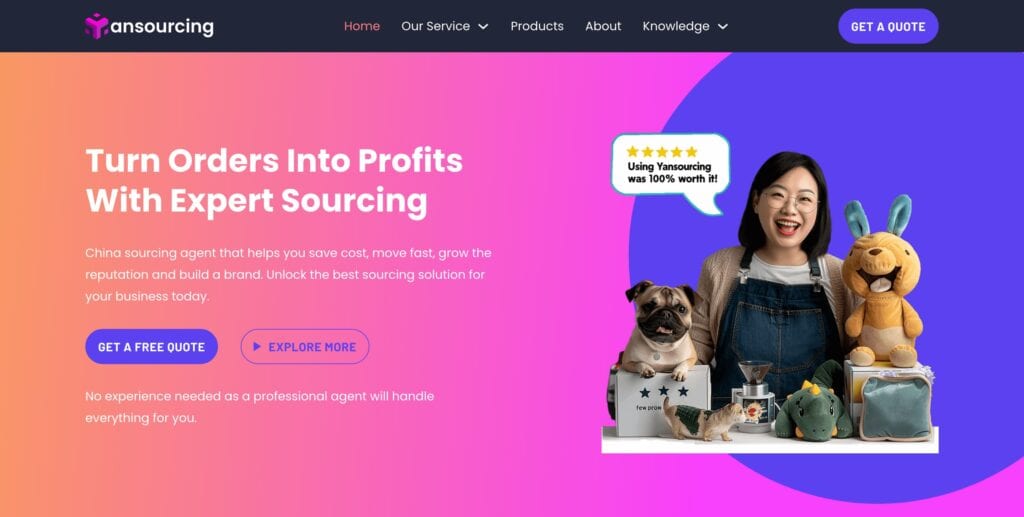
If returning items on AliExpress feels hard, Yansourcing can help. They are experts in sourcing and shipping, making sure you get great products that rarely need returns. Let’s see how Yansourcing helps businesses avoid return problems and work more smoothly.
Yansourcing’s skills in sourcing and shipping clothes
Yansourcing focuses on finding clothes and accessories from trusted factories in China. Their team knows the clothing industry well because of their years of experience.
They check product quality during production to catch mistakes early.
Reliable shipping partners make sure your items arrive safely and on time.
Their smooth shipping process avoids delays and keeps costs low.
This means fewer damaged or wrong items, saving you time and money on returns.
How Yansourcing checks quality to reduce returns
Returns often happen because products aren’t good enough. Yansourcing solves this by checking items during production to meet your standards. If something is wrong, they fix it before shipping.
By fixing problems early, Yansourcing lowers the chance of getting bad products. This means fewer disputes with AliExpress sellers and happier customers for your business.
Why Yansourcing makes sourcing easier
Working with Yansourcing has many benefits:
Custom Solutions: They help you create special products, even with small orders.
Cost Savings: Factory pricing keeps your spending low.
Time Efficiency: Their shipping expertise ensures fast delivery, so you can focus on growing your business.
With Yansourcing, you’ll spend less time on returns and more time building your brand. Whether you need clothes or other items, their services make sourcing simple and improve your profits.
Tip: If you’re tired of dealing with returns on AliExpress, Yansourcing’s sourcing and quality checks can help you avoid these problems completely.
Conclusion
Returning an item on AliExpress can be simple. Just follow the steps, act fast, and save proof like photos. Want to skip returns completely? Try Yansourcing. They check quality and find the best products for you. Want an easier way to source? Click here to learn about Yansourcing.
FAQ
1. What if the seller doesn’t reply to your return request?
If the seller ignores you, ask AliExpress for help. Use the dispute tool to get their support team involved.
2. Can you stop a return request after sending it?
Yes, you can cancel it before the seller agrees. Go to your account’s dispute section and choose the cancel option.
3. How long does AliExpress take to refund your money?
Refunds usually take 10 business days after approval. Check your payment method to see updates on your refund.

