
Dropship on BigCommerce to effortlessly kickstart your business journey. This model eliminates the need to manage inventory, saving you valuable time. Its flexibility has made it a favorite among aspiring entrepreneurs. The dropshipping industry is expanding rapidly, projected to hit $243.42 billion by 2023, marking a 23.7% increase from the previous year. Curious about how to excel when you dropship on BigCommerce? This guide will walk you through setting up and optimizing your store. Transform your ideas into a thriving business. Ready to make your BigCommerce store stand out? Let’s get started!
Key Takeaways
Begin dropshipping by signing up for a BigCommerce account. Pick a plan that works for you and check out tools to run your store easily.
Choose a niche or product type to focus on. This helps with marketing and makes your store unique in a busy market.
Use trusted supplier tools like Yansourcing to manage products better. These tools handle tasks like stock updates and orders, so you can grow your business.
Improve your store’s SEO by adding good keywords to product descriptions. This helps people find your store on search engines and brings more visitors.
Use social media and email to connect with customers. Share deals and news to keep them interested and coming back to shop again.
What You’ll Need to Dropship on BigCommerce

Before starting dropshipping on BigCommerce, you’ll need a few basics. Let’s go through them step by step.
A BigCommerce account
First, you’ll need a BigCommerce account. This platform helps you create your online store. Signing up is easy. Visit the BigCommerce site, pick a plan, and follow the steps. After signing up, you’ll get tools to manage your store. These include templates you can customize and built-in SEO features. BigCommerce gives you everything to start your store.
A niche or product category (e.g., Consumer Products)
Next, choose a niche or product category. This is important because it decides your audience. Think about what you like or what’s popular now. For example, pet supplies, cosmetics, or electronics are great choices. Yansourcing can help you find quality products at good prices. Picking a clear niche makes marketing easier and helps your store stand out.
Supplier integration tools (e.g., Spocket, Modalyst, or Yansourcing Dropshipping Solutions)
You’ll also need supplier integration tools to simplify your work. These tools link your store to suppliers. They let you add products, update stock, and handle orders automatically. Popular tools include Spocket, Modalyst, and Yansourcing Dropshipping Solutions. Yansourcing is a top choice for sourcing, quality checks, and shipping. The right tool lets you focus on growing your store while it handles the rest.
Pro Tip: Pick a supplier tool that fits your niche and offers good support. This will make things easier for you and your customers.
Payment gateway setup
Adding a payment gateway to BigCommerce is very important. It helps customers pay easily and safely. BigCommerce offers many payment choices. Pick the one that fits your store and buyers.
Here’s how to set it up:
Log in to your BigCommerce dashboard. Go to “Store Setup” and click “Payments.”
Choose a payment provider. Options include PayPal, Stripe, and Square. PayPal is well-known, and Stripe handles credit cards smoothly.
Create or link your account. If you don’t have an account, make one. Then connect it to your BigCommerce store.
Set payment preferences. Choose settings like currencies, fees, and fraud checks. Match these to your business needs.
Test the system. Place a test order to ensure payments work properly.
Pro Tip: Offer different payment methods. This makes it easier for more customers to buy from you.
Basic knowledge of SEO and marketing strategies
To do well in dropshipping, you need to know SEO and marketing. These skills help bring visitors to your store and turn them into buyers.
Start with SEO (Search Engine Optimization). This means making your product pages easy to find on Google. Use keywords your customers search for. For example, if you sell pet items, use words like “strong dog toys” or “cat care kits.” Also, name your images clearly and add alt text.
Marketing is just as important. Use social media like Instagram and Facebook to show off your products. Post fun content, run ads, and talk to your followers to build trust. Email marketing works too. Send updates or special deals to keep customers interested.
Quick Tip: Mix SEO with marketing. Write blog posts about your products and share them online. This brings more people to your store and boosts your search rankings.
Step-by-Step Instructions to Create a BigCommerce Dropshipping Store
Step 1: Pick a Profitable Niche
Choosing the right niche is key to your dropshipping success. A good niche helps you find the right buyers and earn more. Start by looking for products that sell well and have good profit margins. Tools like Jungle Scout and Helium 10 can show you market trends and prices. Platforms like Oberlo and AliExpress also give helpful details about costs and profits.
Here’s how to narrow down your choices:
Check market trends: Find products that are popular or always in demand.
Test ideas: Use small ads to see what customers like. Social media ads work well for this.
Look at engagement: If people interact with your ads a lot, it’s a good sign.
For example, items like pet supplies or cosmetics are often great picks. Yansourcing can help you get these products at good prices with reliable quality. The right niche not only boosts sales but also makes marketing simpler.
Pro Tip: Pick a niche you enjoy or know about. It’s easier to connect with customers and create great content.
Step 2: Set Up Your BigCommerce Account
Making a BigCommerce account is fast and easy. BigCommerce gives you everything you need to build a standout dropshipping store. Follow these steps to begin:
Sign up on BigCommerce: Go to their website and pick a plan that fits your budget.
Enter your details: Add basic info like your email and store name.
Choose a template: Pick a design template that matches your brand’s look.
Explore the dashboard: Learn about tools like SEO features and analytics.
BigCommerce makes managing your store simple, from adding products to tracking sales. Once your account is ready, you can start building your store and adding tools like Yansourcing.
Quick Tip: Start with the Standard plan if you’re new. Upgrade later as your business grows.
Step 3: Design Your Store and Add Branding
Your store’s design is very important for attracting and keeping customers. A good-looking BigCommerce store makes shopping easy and builds trust. Customize your store’s design to match your brand’s style.
Here’s how to do it:
Pick a theme: Choose a simple theme that works well on phones and computers.
Add your logo: Upload a logo that shows your brand clearly.
Use matching colors: Stick to colors that fit your niche.
Organize your layout: Group products into categories for easy navigation.
Studies show that good store design increases customer interest. For example, Apple Stores use clean layouts to make shopping easy and feel high-end. Clear product placement and signs can also guide customers and boost sales.
Pro Tip: Keep your design simple and easy to use. Focus on showing off your products.
Branding matters too. Use your store’s design to share your brand’s story. Show your values and mission to connect with customers better. A thoughtful design creates a shopping experience people will remember and return to.
Step 4: Add Dropshipping Suppliers (e.g., Yansourcing Dropshipping Solutions)
Adding trusted dropshipping suppliers makes running your store easier. It helps you add products quickly while keeping quality high. Follow these steps to get started:
Pick a Supplier Tool: Choose a tool that matches your store’s niche. Yansourcing Dropshipping Solutions is a great option. It handles sourcing, quality checks, and shipping, so you can focus on growing your store.
Link the Tool to BigCommerce: Most tools, like Yansourcing, are easy to connect. Log in to your BigCommerce account, go to the app marketplace, and install the tool. Follow the steps to link it to your store.
Add Products: After connecting, explore the supplier’s catalog. Pick items that fit your niche, like pet supplies or electronics. With Yansourcing, you can easily add these products to your store.
Set Prices and Details: Update product descriptions and choose fair prices. Use simple, clear words to explain the product’s features and benefits. This helps attract buyers.
Why Choose Yansourcing?
Reduce risks during market changes.
Try new markets without spending too much.
Using suppliers like Yansourcing makes managing your store smoother and more efficient.
Optimizing Your BigCommerce Dropshipping Store
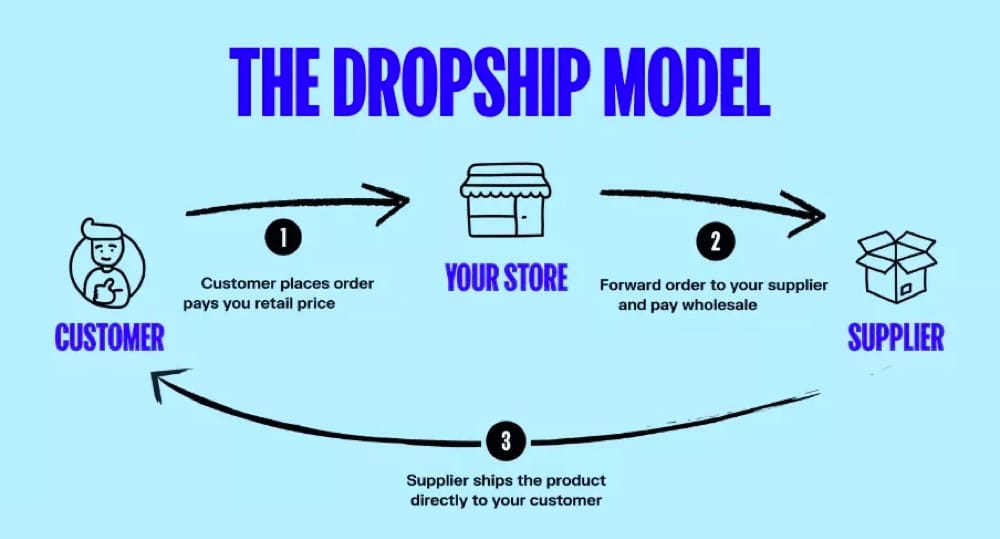
Improve SEO for Product Pages
Making your product pages better for SEO helps bring more visitors. It also increases sales by making your store easier to find online. Here’s how to do it:
Use relevant keywords: Add specific words to product names and descriptions. For example, if you sell pet items, use phrases like “strong dog leash” or “green cat bed.”
Write clear meta descriptions: Create short, simple summaries (under 400 characters) that explain your product’s benefits. This helps people click on your page and learn more.
Make SEO titles short: Keep titles around 100 characters and include main keywords.
Use clear permalinks: Create URLs that describe the product, like
www.yourstore.com/green-cat-bed.
These steps help search engines rank your store higher. They also make it easier for customers to find what they need. This leads to more clicks and sales.
Quick Tip: Use headings and bullet points to organize your content. This makes your pages easier to read and brings in more visitors.
Enhance User Experience with Navigation and Design
A simple and smooth shopping experience keeps customers happy. BigCommerce gives you tools to make your store user-friendly, but you can improve it even more.
Keep navigation simple: Use bright colors and icons to highlight menus and buttons. Add breadcrumbs to show where users are on your site.
Use clear labels: Make sure menu labels are easy to understand. For example, instead of “Products,” say “Pet Supplies” or “Office Tools.”
Show important sections clearly: Use bigger fonts or bold colors to highlight key areas.
Check how users interact with your site to see what works. A bounce rate below 40% and a conversion rate above 5% mean your design is effective.
Pro Tip: Make sure your pages load in under one second. Faster pages make customers happier and more likely to return.
Optimize Store Performance (e.g., loading speed)
A fast store keeps customers satisfied and boosts sales. Even a one-second delay can lower views and sales. Here’s how to make your store faster:
Action | Benefit |
|---|---|
Compress images | Makes pages load faster, especially on phones. |
Minimize CSS and JavaScript | Speeds up how pages appear and keeps users engaged. |
Use a Content Delivery Network (CDN) | Loads pages quickly for customers worldwide. |
Enable browser caching | Saves data locally for faster repeat visits. |
For example, Mobify increased sales by 1.55% for every 100ms faster checkout. Google also cut drop-offs by 20% after speeding up pages globally.
Quick Tip: Use tools like Google PageSpeed Insights to check your store’s speed. Aim for pages to load in under three seconds to keep visitors interested.
Use Analytics to Track and Improve Metrics
Tracking your store’s performance is like using a guide for success. Without it, you’re guessing what works and what doesn’t. Analytics tools give you helpful data to make smarter choices. This helps grow your BigCommerce dropshipping store. Let’s see how analytics can improve your store’s numbers.
Focus on Key Metrics
Not all numbers are equally useful. Some metrics show how well your store is doing. Here are the important ones to watch:
Repeat Purchase Rate: This shows how often customers buy again. A higher rate means loyal customers.
Average Order Value (AOV): This tells you how much people spend per order. Use it to adjust prices or offer bundles.
Cart Abandonment Rate: This shows how many people leave without buying. Lowering this rate increases sales.
Traffic Sources: Knowing where visitors come from helps improve your marketing.
Customer Satisfaction Metrics: Reviews and feedback show how to make shopping better.
Pro Tip: Start with one or two metrics that match your goals. For example, focus on AOV if you want more revenue.
Use Tools to Learn More
BigCommerce has built-in analytics, but other tools give deeper insights. Here’s how to use them:
Customer Behavior Analysis: Tools like Google Analytics show how visitors use your site. You can see which pages they visit and where they leave.
Marketing Campaign Optimization: Platforms like Facebook Ads Manager track ad performance. Adjust your budget to focus on successful ads.
Sales Performance Metrics: BigCommerce’s dashboard shows product popularity and revenue. Use it to find your bestsellers.
Centralized Data Repository: Tools like HubSpot or Zoho Analytics keep all your data in one place. This makes spotting trends easier.
Quick Tip: Combine BigCommerce analytics with tools like Hotjar. Heatmaps show where users click, helping you improve your layout.
Analyze and Take Action
Data is only helpful if you use it. After gathering insights, make changes to improve your store. Follow these steps:
Find Patterns: Look for trends in your data. For example, if many abandon carts at checkout, simplify the process.
Test Changes: Try small updates, like improving product descriptions or adding payment options.
Check Results: See if the changes improved your metrics. If not, try something else.
Repeat: Keep testing and refining to stay ahead.
Example: Fixing Cart Abandonment
If your analytics show high cart abandonment, here’s how to fix it:
Problem Found | Solution |
|---|---|
Complicated Checkout | Make checkout simple with fewer steps. |
Unexpected Shipping Costs | Show shipping fees upfront or offer free shipping over $50. |
Limited Payment Options | Add popular methods like PayPal, Stripe, or Apple Pay. |
Fixing these problems turns visitors into buyers.
Why Analytics Are Important
Analytics aren’t just about numbers. They help you understand your customers and improve their experience. When you know what works, you can do more of it. When you see issues, you can fix them. Over time, this leads to better sales, happier customers, and a stronger store.
Final Tip: Don’t stress over too much data. Start small, focus on one area, and grow from there. Analytics is your secret tool for dropshipping success.
Marketing Strategies for Dropshipping with BigCommerce

Use SEO to Get Free Traffic
SEO helps bring free visitors to your store. It makes your BigCommerce dropshipping store show up higher on search engines. This makes it easier for people to find you. Add keywords to your product pages that match what people search for. For example, if you sell pet items, use phrases like “strong dog leash” or “green cat bed.”
Why is SEO important?
It brings in 1,000% more traffic than social media.
It gives better profits than paid ads.
To make SEO work, write detailed product descriptions. Add alt text to your images and create blog posts about your products. These steps help more people see your store.
Quick Tip: Use tools like Google Keyword Planner to find popular keywords.
Promote Your Store on Social Media
Social media is great for showing off your BigCommerce dropshipping store. Platforms like Instagram, Facebook, and TikTok help you connect with buyers. Share fun posts like videos or customer reviews to build trust and interest.
Brands that match their social media plans to their goals see results. For example:
Evidence Type | Percentage |
|---|---|
Companies showing measurable results | 23.3% |
Working with influencers can also help. They can promote your products to more people and boost sales.
Pro Tip: Host contests or giveaways to get followers to share your posts. This helps more people find your store.
Send Emails to Keep Customers Interested
Email marketing is a simple way to stay in touch with customers. Send emails with special deals, product news, or helpful tips to keep them coming back.
Here’s why email works:
Open Rate: Shows how many people opened your email.
Click-Through Rate (CTR): Tracks how many clicked links in the email.
Conversion Rate: Measures how many made a purchase or took action.
To do better, group your email list by customer habits. For example, send discounts to loyal buyers or product ideas to new customers.
Quick Tip: Use tools like Mailchimp or Klaviyo to send and track your emails automatically.
Use Paid Ads for Targeted Traffic
Paid ads are a powerful way to bring targeted traffic to your BigCommerce dropshipping store. They let you reach the right audience quickly, boosting your chances of making sales. Platforms like Google Ads, Facebook Ads, and Instagram Ads offer tools to create campaigns that match your goals. Whether you want to promote a new product or increase brand awareness, paid ads can deliver results.
Why Paid Ads Work
Paid ads give you control over who sees your store. You can target specific groups based on age, location, interests, or even shopping habits. This precision ensures your budget is spent on people most likely to buy. Plus, paid ads provide measurable results, so you know exactly what’s working.
Here’s how paid ads justify their cost:
Metric | Description |
|---|---|
Shows how well your ad grabs attention and encourages clicks. | |
Cost Per Click (CPC) | Helps you manage your budget by tracking how much each click costs. |
Cost Per Acquisition (CPA) | Measures how much you spend to gain a new customer, ensuring cost-effectiveness. |
These metrics help you optimize your campaigns and get the most out of your investment.
Benefits of Paid Ads
Performance marketing offers high returns on investment.
You can keep costs per customer manageable.
Conversion rates improve with better targeting and ad design.
For example, if you sell pet supplies, you can create an ad targeting pet owners aged 25–45 who live in urban areas. This approach ensures your ad reaches people who are more likely to buy.
How to Get Started
Choose the Right Platform: Pick a platform where your audience spends time. For visual products, Instagram works well. For search-based intent, Google Ads is ideal.
Set a Budget: Start small and test your ads. Adjust your spending based on performance.
Create Engaging Content: Use clear images, catchy headlines, and a strong call-to-action (e.g., “Shop Now”).
Track Results: Use analytics tools to monitor clicks, conversions, and costs. Platforms like Google Ads provide detailed insights to help you improve.
Paid ads also let you experiment. Try different ad formats, like carousel ads or video ads, to see what resonates with your audience.
Pro Tip: Use retargeting ads to bring back visitors who didn’t buy the first time. These ads remind them of your products and encourage them to complete their purchase.
Paid ads aren’t just about spending money—they’re about spending smart. With the right strategy, you can attract the right customers and grow your store faster.
Managing Suppliers, Inventory, and Customer Service for BigCommerce Dropshipping

Build Strong Relationships with Suppliers (e.g., Yansourcing)
Good suppliers are key to your dropshipping success. Working well with them keeps things running smoothly. It also ensures your products are high quality. Pick suppliers that match your niche and values. Platforms like Yansourcing help you find reliable vendors easily.
Ways to build strong supplier relationships:
Talk often: Check in with suppliers about products and shipping.
Be clear: Share your goals and what you expect from them.
Give feedback: Tell them what’s good and what needs fixing.
Strong partnerships with suppliers like Yansourcing lower risks. They also help your customers get great products. This is important for growing your business.
Pro Tip: Use tools like Yansourcing Dropshipping Solutions to handle sourcing and shipping faster.
Monitor Inventory Levels and Avoid Stockouts
In dropshipping, you don’t keep stock, but you must track it. Make sure items are available when customers order. Running out of stock can hurt your sales and reputation.
Here are key inventory metrics to watch:
Metric | What It Means | Why It Matters |
|---|---|---|
Inventory Turnover Rate | How often stock sells and gets replaced. | Shows strong sales and avoids having too much stock. |
Stockout Rate | How many orders can’t be filled due to no stock. | High rates mean lost sales and unhappy customers. |
Lead Time | Time from ordering to having products ready to ship. | Long times can delay orders and upset buyers. |
Optimal Stock Levels | The right amount of stock to meet demand. | Prevents running out or having too much stock. |
Check these metrics often to keep your store running well. BigCommerce’s tools can help you track and adjust inventory easily.
Quick Tip: Work with suppliers like Yansourcing to shorten lead times and keep stock levels steady.
Provide Excellent Customer Service to Build Trust
Great customer service makes your store stand out. It builds trust and keeps buyers coming back. Focus on making every customer interaction positive.
Tips for better customer service:
Reply fast: Answer questions within a day to show you care.
Be honest: Share clear details about shipping, products, and returns.
Listen to feedback: Use reviews to improve your store and services.
Happy customers are more likely to shop again and tell others about your store. Trust is the key to long-term success in dropshipping.
Pro Tip: Use BigCommerce’s support tools to handle customer questions quickly and easily.
Scaling Your BigCommerce Dropshipping Business

Growing your BigCommerce dropshipping store means making it bigger and better. You can do this by adding more products, automating tasks, and using smarter marketing. Let’s see how to make it happen.
Add More Products to Your Store
Adding new products helps you get more customers and sales. Start by finding popular items in your niche. Look for things people need or want right now. For example, items like pet supplies, makeup, or gadgets often sell well.
Yansourcing can help you find good-quality products at fair prices. They connect you with trusted suppliers. When adding products, pick ones that go well with what you already sell. If you sell pet toys, try adding pet beds or grooming tools to increase sales.
Pro Tip: Test new products with small ads first. This helps you see what customers like before adding more.
Use Automation to Save Time
Automation makes running your store easier and faster. It helps you avoid mistakes and focus on growing your business. Tools like inventory trackers and order managers can handle many tasks for you. Here’s how automation helps:
Benefit | What It Does |
|---|---|
Stops you from selling items that are out of stock. | |
Manages Orders | Makes sure orders are processed smoothly. |
Tracks Shipments | Shows where your products are during delivery. |
Gives Reports | Helps you understand your store’s performance. |
With automation, you can handle more orders without feeling stressed. BigCommerce has apps that make automating tasks simple.
Quick Tip: Use Yansourcing Dropshipping Solutions to automate product sourcing and shipping. This saves even more time.
Try Advanced Marketing to Grow Faster
Smart marketing helps you reach more people and sell more. Focus on strategies that bring in the right customers. Here are some ideas:
Email Marketing: Send emails with special offers or updates to keep customers interested.
Retargeting Ads: Show ads to people who visited your store but didn’t buy anything.
Affiliate Marketing: Work with influencers to promote your products and get more sales.
These methods bring more visitors to your store and keep them coming back. For example, retargeting ads remind people to finish their purchases, and email campaigns keep them engaged.
Pro Tip: Use analytics tools to track your marketing results. This helps you see what works and improve your strategies.
Scaling your BigCommerce store takes effort, but it’s worth it. Add great products, make your processes easier, and use smart marketing to grow your business steadily.
Conclusion
You now understand how to create and improve a dropshipping store on BigCommerce. By following these simple steps, you can build a store that draws in buyers, works smoothly, and grows over time. Picking the right products and working well with suppliers are key parts of success.
Excited to begin? Use Yansourcing’s Dropshipping Solutions to make finding products, checking quality, and shipping easier. Pair this with BigCommerce’s helpful tools, and you’ll be ready to grow a successful online store.
FAQ
1. How can I find a trustworthy dropshipping supplier?
Try tools like Yansourcing Dropshipping Solutions. They connect you with reliable suppliers who provide quality products and fast shipping. Always read reviews, ask for samples, and talk to suppliers to build trust.
Tip: Place a small order first to check the supplier’s dependability.
2. What’s the best way to handle returns in dropshipping?
Work with your supplier to manage returns. Many suppliers, such as those on Yansourcing, have return policies. Make sure your store’s return policy is clear so customers know what to expect.
Pro Tip: Provide great customer service to solve problems quickly and gain trust.
3. Can I start dropshipping with little money?
Yes, dropshipping doesn’t need much money to begin. Platforms like BigCommerce and tools like Yansourcing keep costs low. Pick a niche, use free marketing like SEO, and grow as you earn more.
4. How should I price my products to make a profit?
Add up all costs, including supplier fees and shipping. Then, set a price that covers these costs and gives you profit. Check competitors’ prices to stay competitive.
Quick Tip: Use BigCommerce’s pricing tools to easily change prices.
5. What if a product runs out of stock?
Contact your supplier right away. Update your store to show the product is unavailable. Suggest other options or let customers know when it will be back.
Note: Yansourcing helps track inventory so you can avoid running out.

