
Shopping online in China might seem hard, but it’s not. Almost 46% of purchases happen online, with 842 million shoppers. China’s e-commerce market is growing fast, making china online shopping more accessible than ever. Learning how to use these platforms saves time and money while helping to avoid problems. Whether you shop on Taobao or JD.com, knowing the steps makes it easy. Need support? Yansourcing helps by providing expert advice. They solve issues like language problems and finding trusted sellers. Ready to shop online in China with ease?
Key Takeaways
Pick the best platform for what you need. Taobao has unique items, and JD.com is fast with good quality.
Make an account by following easy steps. Use a strong password to keep it safe.
Search for items using Pinyin or Chinese words. This helps you find more choices on Chinese sites.
Read product reviews and check seller ratings before buying. This helps you pick good products and trusted sellers.
Use filters to sort by price, ratings, or location. This saves time and helps you find great deals.
Learn about shipping choices and costs. Pick local shipping for speed or international for convenience.
Know about customs fees when buying from other countries. Have the right papers ready to avoid problems.
Stay safe by paying with Alipay or WeChat Pay. These keep your money safe until your order arrives.
Setting Up Your Account for China Online Shopping
Picking the Best Platform
Popular platforms like Taobao, JD.com, and Pinduoduo.
Starting with china online shopping, choosing the right platform is important. Each one has special features. Taobao is great for cheap and unique items. JD.com is popular for fast delivery and trusted quality, especially for electronics and home goods. Pinduoduo focuses on group buying, letting you save money by shopping with others.
Don’t stop there! Tmall Global and JD Worldwide are perfect for buying imported goods. They guarantee quality and authenticity, which is important for cross-border shopping. If you love fashion or beauty, Xiaohongshu is a top pick. It mixes shopping with real user reviews and tips.
Things to think about when picking a platform for Consumer Products.
The platform you choose depends on what you need. For high-quality imports, Tmall Global and Kaola are excellent. They are known for selling real, trusted products. If you need fast delivery, JD Worldwide is a great option. For trendy or rare items, Xiaohongshu and Douyin are worth checking out. They focus on fashion, beauty, and live-stream shopping.
Here’s a simple table to help you decide:
Platform | Best For | Special Feature |
|---|---|---|
Taobao | Cheap and unique items | Huge variety of products |
JD.com | Electronics and home goods | Quick delivery and trusted quality |
Pinduoduo | Group buying deals | Save money by shopping in teams |
Tmall Global | Imported goods | Real and high-quality products |
Xiaohongshu | Fashion and beauty | Reviews and tips from real users |
Signing Up and Making an Account
Easy steps to create your account.
Making an account is easy. Just follow these steps:
Go to the website or download the app.
Click “Sign Up” or “Register.”
Enter your phone number or email. Some platforms need a Chinese number, but many accept international ones.
Pick a username and password. Make sure your username is unique.
Verify your account with a code sent to your phone or email.
Add basic details like your name and language to finish your profile.
Now you’re ready to start shopping!
How to make a strong password.
A good password keeps your account safe. Use a mix of big and small letters, numbers, and symbols. Don’t use easy guesses like your name or birthday. For example, instead of “Anna123,” try “AnN@!23#.” Change your password often to stay secure.
Adding Your Shipping Details
Writing addresses in Chinese or Pinyin.
When adding your address, you might need to write it in Chinese or Pinyin. If you don’t know Chinese characters, don’t worry. Many platforms let you use Pinyin, which is the Romanized form of Chinese. For example, instead of 北京市 (Beijing), you can write “Beijing Shi.” Be sure to include all details like your street, building number, and postal code.
Tips for international shipping addresses.
If you’re shopping from another country, give your full international address. Check that it’s complete and correct. Include your country, state, and zip code. Some platforms may also ask for your phone number for delivery. Always double-check your address to avoid delays.
Tip: Save your shipping address in your account settings. This makes checkout faster and avoids mistakes.
Searching for Products on Chinese Platforms

Using Keywords Effectively
Translating product names into Chinese for better results.
Finding products is easier with the right keywords. Translating names into Chinese gives better results. For example, searching “背包” (bèibāo) instead of “backpacks” shows more options. Use tools like Google Translate or Pleco for accurate translations. Some platforms also have built-in translation tools to help you.
If you don’t know the exact Chinese word, try Pinyin. Pinyin is the Romanized version of Chinese characters. For instance, typing “beibao” instead of “背包” can still show the right items.
Using English keywords with translation features.
Not good with Chinese? Don’t worry! Many platforms like Taobao and JD.com let you search in English. They translate your search into Chinese automatically. This is great for international shoppers new to china online shopping. Just type your product name in English, and the platform will handle the rest.
Here’s a simple table for keyword tips:
Keyword Strategy | What It Does |
|---|---|
Localization | Use local terms like ‘便宜’ (cheap) or ‘划算’ (value) to match what users prefer. |
Mapping to Customer Journey | Match keywords to user needs, like “cheap bags” for budget buyers or “luxury bags” for premium ones. |
Long-tail Keywords | Use detailed phrases like “waterproof hiking backpack” for better results. |
Image Search for Products
How to use image search tools on platforms like Taobao.
Sometimes words aren’t enough. That’s when image search helps. On platforms like Taobao, you can upload a product picture. Click the camera icon in the search bar, upload your image, and see similar items. This is great for finding unique or hard-to-describe products.
Finding similar Consumer Products using images.
Image search isn’t just for exact matches. It also helps find similar products. For example, upload a trendy handbag photo, and the platform shows similar styles at different prices. This is a great way to explore and save money.
Tip: Use clear, high-quality pictures for better results. Blurry images may not work well.
Applying Filters for Better Results
Narrowing down results by price, ratings, and location.
Filters make shopping faster and easier. They help you find what you need quickly. Use the price filter to set a budget. For example, if you want a backpack under $50, set the max price to 50. Ratings are also important. Choose items with high ratings for better quality. Location filters help you find products that ship faster from nearby warehouses.
Sorting options for finding the best deals.
Sorting saves time and money. Most platforms let you sort by price, popularity, or reviews. If you want cheap items, sort by “low to high” price. For top-rated products, sort by customer reviews. These tools help you find what you need without wasting time.
Here’s why filters are helpful:
Filter Type | What It Does |
|---|---|
Price | Shows products within your budget range. |
Ratings | Helps you pick high-quality items based on reviews. |
Location | Finds products nearby for faster delivery. |
Note: Studies show that good filters make shopping easier. Shoppers finish buying faster when they find items quickly.
Evaluating Products and Sellers
Checking Product Reviews and Ratings
Understanding customer reviews.
Customer reviews help you know if a product is good. They share real experiences about quality and performance. Look for reviews that talk about specific details. For example, if buying a backpack, check if people mention size, comfort, or durability. Reviews with pictures or videos are even more helpful. They show you what the product looks like in real life.
Watch for repeated comments. If many people mention the same problem, like bad stitching or slow shipping, it’s a warning. But if most reviews praise the product, it’s likely a good choice.
Tip: Focus on reviews from verified buyers. These are more trustworthy.
Spotting fake reviews.
Fake reviews can trick you, but they’re easy to spot. Be careful with reviews that are too positive but lack details, like “Amazing product! Must buy!” Check the reviewer’s profile. If they only review one item or leave similar comments everywhere, they might not be real.
Another clue is the timing of reviews. A lot of glowing reviews in a short time could be fake. Trust your gut—if something feels wrong, it probably is.
Assessing Seller Credibility
Checking seller ratings and history.
A seller’s rating shows how reliable they are. Most platforms display this clearly. Choose sellers with high ratings and many successful sales. For example, a seller with thousands of orders and a 4.8-star rating is likely trustworthy.
Look at their sales history too. Sellers with steady sales over time are usually more reliable. Platforms like Taobao and JD.com highlight top-rated sellers to make choosing easier.
Asking sellers questions.
If you’re unsure, ask the seller directly. Most platforms have chat options for this. You can ask about product details, shipping times, or return policies. Sellers who reply quickly and clearly are usually dependable.
Tip: Be polite and clear when messaging sellers. This avoids confusion, especially if there’s a language difference.
Comparing Products
How to compare similar items.
Comparing products helps you pick the best one. Start by listing the features you need. For example, if buying electronics, compare battery life, screen size, and warranty. Use the platform’s comparison tools if they have them. These tools save time and make it easier to decide.
Also, check reviews and ratings for each product. Sometimes, spending a little more on a highly-rated item is better than choosing a cheaper one with bad reviews.
Checking price and quality differences.
Price matters, but it’s not everything. Look at the price range for similar products. If one is much cheaper, it might not be good quality. But a higher price doesn’t always mean it’s better.
Here’s a simple comparison guide:
Method | What It Helps With |
|---|---|
Shows if the price is fair. | |
Market Research | Compares prices with other sellers. |
Independent Cost Estimates | Spots overpriced items. |
Note: Shoppers in China spend about $473 on cross-border shopping. This growing trend makes careful product checks very important.
Adding Items to Cart and Checkout Process
Managing Your Shopping Cart
Keeping items for later.
Found something you like but not ready to buy? No problem! You can save it for later. Platforms like Taobao and JD.com have a “Save for Later” or “Wishlist” button. Click the heart or similar icon near the product. This keeps your favorite items in one spot. You can easily find them when you’re ready to shop. It’s a handy way to track deals or compare items without filling up your cart.
Sorting your purchases.
Buying many things? Keep your cart neat. Group similar items, like clothes or gadgets, to make checkout easier. Some platforms let you create lists for different categories. This avoids confusion and helps you remember everything. It also makes it simple to check your total cost before paying.
Tip: Check your cart before paying. Make sure sizes, colors, and amounts are correct.
Payment Methods in China Online Shopping
Popular payment options: Alipay, WeChat Pay, and credit cards.
When paying, you have choices. Alipay and WeChat Pay are very common in China. They are quick, safe, and work on platforms like Taobao and JD.com. If you’re shopping from another country, credit cards like Visa or Mastercard are also accepted.
Here’s a quick look at payment options:
Payment Method | Benefits | Best For |
|---|---|---|
Alipay | Safe and simple to use | Regular shoppers in China |
WeChat Pay | Includes social features | Mobile users |
Credit Cards | Works worldwide | International payments |
In 2023, mobile payments in China reached 38.3%. Each user spent about $2,800 on average. This shows how important these methods are for easy shopping.
Setting up Alipay or WeChat Pay for global users.
Setting up Alipay or WeChat Pay is easy, even outside China. Download the app, sign up with your phone number, and link your bank card. Many international banks work with these apps. You can add money to your account or pay directly from your card. Both apps have English versions, making them simple for global users.
Note: Verify your account to unlock all features, like higher spending limits and faster payments.
Currency Conversion and Cost Calculation
Checking costs in your currency.
Shopping on Chinese platforms means using different money. Prices are usually shown in Chinese Yuan (CNY). Use a currency converter to see the cost in your currency. Some platforms even show an estimated conversion at checkout. This helps you know what you’ll pay before your bank processes it.
Avoiding extra fees when paying.
Extra fees can add up fast. Check if your bank charges foreign transaction fees. Some credit cards don’t have these fees, which makes them better for global shopping. Alipay and WeChat Pay often have lower conversion rates than banks. Using them can save you money.
Statistic: A hard checkout process makes 22% of shoppers leave their carts. Simple steps like showing currency conversions can make shopping easier and less stressful.
Here’s why smooth checkout is important:
Statistic | Description |
|---|---|
22% | Shoppers who leave carts due to hard checkout steps. |
35.26% | More people buy when checkout is easier. |
$260 billion | Value of lost orders that better checkout can recover. |
Tip: Check your total cost, including shipping and taxes, before finishing your order.
Shipping and Tracking Your Orders

Picking the Best Shipping Option
Local vs. international shipping.
When shopping on Chinese platforms, you’ll pick between local and international shipping. Local shipping is quicker and cheaper but works only if you’re in China or using a warehouse there. International shipping sends items straight to your country. It’s easier but costs more and takes longer.
If you use a freight forwarder, local shipping is a good choice. The seller sends your order to the forwarder in China, and they handle delivery to you. For direct delivery, choose international shipping. Always check the seller’s shipping choices before buying.
Knowing shipping times and prices.
Shipping times and prices depend on the method you pick. Here’s a simple guide:
Delivery Time | Cost Comparison | |
|---|---|---|
Air Freight | 3-7 days | Expensive, good for urgent orders |
Sea Freight | 30-60 days | Cheapest, best for non-urgent items |
Express Shipping | 3-7 days | High cost, very fast |
Consolidated Shipping | Varies | Combines orders to save money |
For small, urgent items, express shipping is worth the price. For large orders that aren’t urgent, sea freight saves money. Consolidated shipping is great for combining orders from different sellers to cut costs.
Tip: Compare shipping options to balance cost and speed. Some platforms even offer free shipping on certain products.
Tracking Your Package
Using tracking numbers on platforms.
After your order ships, you’ll get a tracking number. Find it in your order details. Copy it and paste it into the platform’s tracking tool to see updates. You’ll know when your package leaves the warehouse or reaches customs.
Platforms like JD.com and Taobao give real-time tracking updates. Check these updates to know when your package will arrive.
Using third-party tools for global orders.
For international orders, tools like 17TRACK or AfterShip are very helpful. These tools track packages from many carriers in one place. Enter your tracking number, and they’ll show the latest updates.
Note: Some tools send alerts for updates, so you don’t need to check often. This is useful for long delivery times.
Customs and Import Fees
What to know about customs charges.
When your package reaches your country, you might need to pay customs fees. These depend on the product type, price, shipping cost, and insurance. For example, electronics often have higher fees than clothes. Recent tariff changes have also raised costs for U.S. buyers of Chinese goods.
Correct paperwork helps avoid problems. U.S. Customs needs detailed invoices with correct Harmonized Tariff Schedule (HTSUS) codes. Missing or wrong info can delay your package or cause fines.
Steps for smooth customs clearance.
Follow these steps to make customs easier:
Include three copies of a commercial invoice in English.
Provide proof of dispatch as tax evidence for export.
Tip: Check all documents before shipping. This avoids delays and ensures you follow customs rules.
By being prepared, you can avoid problems and get your package faster. Whether you’re new to china online shopping or experienced, knowing customs rules helps you shop smarter.
Overcoming Challenges in China Online Shopping
Language Barriers
Using translation tools and browser extensions
Shopping on Chinese platforms can be hard due to language issues. Translation tools like Google Translate or Chrome extensions can help. These tools change text into your language quickly. They make it easier to read product details, reviews, and seller policies. For example, Taobao lets you translate pages into English with one click.
AI-powered translators are improving fast. A 2023 study shows they cut big translation mistakes by 40%. This makes shopping smoother and helps you understand important information better.
Platforms with built-in language support
Some platforms already have language features. Taobao and JD.com offer English interfaces or automatic translations. These tools help international shoppers browse and buy without extra help.
Here’s why translation tools are useful:
Statistic | Percentage |
|---|---|
Shoppers preferring info in their language | 76% |
Shoppers avoiding non-native language sites | 40% |
Shoppers buying more with native language info | 75% |
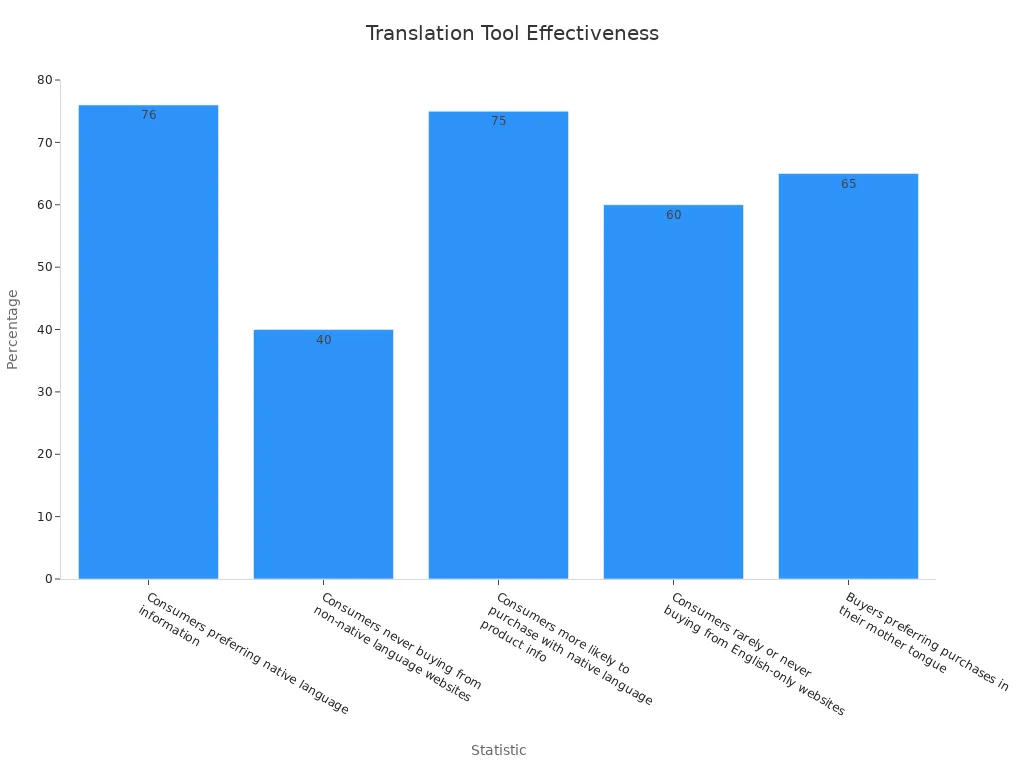
Trust Issues and Safe Shopping
Identifying reliable sellers and avoiding scams
Finding good sellers is important for safe shopping. Check ratings and reviews to spot trustworthy sellers. JD.com highlights verified sellers, making it easier to choose reliable options.
Be careful with deals that seem too cheap. Scammers often use low prices to trick buyers. Stick to sellers with good reviews and a solid history.
Tips for secure transactions with Yansourcing
Yansourcing helps make shopping safer. They connect you with trusted suppliers and check product quality. They also handle logistics, so you don’t have to worry about scams or fake goods.
Tip: Use safe payment methods like Alipay or WeChat Pay. These protect your money until your order arrives.
Avoiding Counterfeit Products
Recognizing authentic Consumer Products
Fake products are common in china online shopping. To avoid them, check product details and seller credentials. Look for certifications or trademarks that prove authenticity. Verified sellers often show these in their listings.
Compare prices to spot fakes. If one seller offers a much lower price, the product might not be real. Read reviews to see if buyers mention authenticity problems.
Steps to take if you encounter counterfeit items
Think a product is fake? Act fast. Here’s what to do:
Report the issue to the platform’s customer service.
Share proof, like photos and order details.
Ask for a refund or replacement through the dispute process.
To avoid future problems:
Learn about trusted brands and sellers regularly.
Use tools to track fake product trends.
Work with experts like Yansourcing for help spotting real products.
By staying alert and using helpful tools, you can shop safely and avoid fake items.
Conclusion
Shopping online in China doesn’t have to be hard. Follow these steps: pick the right platform, make an account, search wisely, and check products carefully. Yansourcing helps by finding trusted sellers, checking quality, and managing shipping. Excited to start? Try these platforms now and enjoy shopping in the biggest e-commerce market!
FAQ
1. What’s the best platform for beginners in China online shopping?
If you’re just starting, try Taobao. It’s simple to use and has many products. JD.com is also good for fast delivery and trusted items. Both are great for beginners.
2. Can I shop on Chinese platforms without knowing Chinese?
Yes, you can! Platforms like Taobao and JD.com have translation tools. You can also use Google Translate or browser extensions. These help you read product info and reviews in your language.
Tip: Use simple keywords or pictures to find items faster.
3. How do I avoid scams when shopping online in China?
Choose sellers with good ratings and positive reviews. JD.com marks verified sellers to make it easier. If unsure, Yansourcing can help you find safe sellers and check product quality.
Note: Be careful with deals that seem too cheap—they might be scams.
4. What payment methods work best for international shoppers?
Credit cards like Visa and Mastercard work well. Alipay and WeChat Pay are also safe and easy to use. Link your bank card and verify your account to start.
5. How can I calculate the total cost of my order?
Use a currency converter to see prices in your money. Add shipping and customs fees to your total. Some platforms show estimated costs at checkout to help you plan.
6. What should I do if my package gets stuck in customs?
Contact the shipping company or platform’s support team. Share documents like invoices and proof of purchase. If you need help, Yansourcing can guide you through customs rules.
7. Can I return items bought from Chinese platforms?
Yes, but it depends on the seller and platform. Check the return policy before buying. Some returns are free, but others may cost money. Keep the packaging and receipt for easy returns.
8. How does Yansourcing make shopping easier?
Yansourcing finds trusted sellers, checks product quality, and handles shipping. They also help with language and customs issues. Their service saves time and makes shopping stress-free.
Slogan: Turn orders into profits with expert sourcing!

