
Updated: 2025-09-19
If you’ve decided to stop using AliExpress, this guide walks you—calmly and safely—through a complete offboarding. You’ll resolve orders and refunds, export invoices and records for bookkeeping, then submit a verified request to permanently delete your buyer account.
Who this is for:
- E-commerce operators and dropshippers who need clean records and zero loose ends
- Casual buyers who want a straightforward, permanent closure
Difficulty: Easy–Moderate (15–40 minutes depending on your history)
Scope: Buyer accounts on AliExpress. Seller Center accounts have a different process—contact seller support via the Help Center.
Before you proceed, decide: Deactivate temporarily or delete permanently? If you might need invoices, warranties, or you expect to purchase again soon, consider waiting or deactivating temporarily (if available in your interface). Treat deletion as final.
Before You Delete: Quick Cleanup Checklist (Do these in order)

Completing these steps first prevents blocked deletions and lost money.
- Orders and deliveries
- What to do: Ensure no orders are stuck in “Awaiting shipment/receipt.” For shipped orders, wait until they show delivered or you confirm receipt.
- How to verify: Your Orders page shows no “Awaiting shipment/receipt” items. If something’s late, consider opening a dispute first.
- Disputes and refunds
- What to do: Resolve all open disputes and make sure refunds have actually posted back to your original payment method.
- How to verify: Dispute Center shows 0 open cases; refund status shows Completed/Processed on the order page and in your bank/card activity.
- Export invoices and records (see next section)
- What to do: Save order invoices/receipts, tracking logs, dispute histories, and key messages with sellers.
- Why: E-commerce operators typically need these for tax substantiation, warranty proof, and audits.
- After-sales tickets and warranties
- What to do: Close any active after-sales/warranty tickets, or accept the risk you won’t be able to access them after deletion.
- Payment methods and linked logins
- What to do: Remove saved cards if shown; note that AliExpress and Alipay are separate. Closing an AliExpress account does not close an Alipay account—you must handle Alipay in its own app and help center.
- Why: Keeps your payment profile tidy and reduces post-closure confusion.
- Email/phone access for verification codes
- What to do: Confirm you can receive verification codes at your registered email/phone. If you’ve lost access, update your contact method first via account settings or support.
Tip: If any menu labels differ from the wording here, follow the on-screen prompts. AliExpress’ UI varies by region/app version. For authoritative help entry points, start from the Buyer Help hub: see the AliExpress Help Center – Buyer Help landing (2025).
Export Your Records (Operators: don’t skip this)
Must-have exports for bookkeeping and support:
- Orders list with status, amounts, and dates (cover your full fiscal period)
- Individual invoices/receipts per order
- Order details with tracking logs
- Messages with sellers (chats)
- Dispute histories and resolutions
Where to find invoices:
- In many EU locales, the path appears as My Orders → All Orders → Download Invoice, as noted in the AliExpress Help knowledge page for EU VAT invoices (localized). See the AliExpress EU VAT invoice guide (FR, 2025) and the corresponding EU VAT invoice page (IT, 2025).
- For general tips on seeing receipts, AliExpress’ own site blog explains a quick path in the article How to see AliExpress receipt in seconds (AliExpress blog).
Efficiency tips:
- Use a desktop browser for faster navigation and printing to PDF.
- Batch work: Open multiple order details in separate tabs and print to PDF sequentially.
- Need a full data package? If you are in a GDPR/CCPA region, you can submit a data subject request through Alibaba’s privacy channels; see the Alibaba Privacy Policy and User Information Legal Enquiry Guide (canonical, 2025) for rights and contact routes.
Encouragement: Once you’ve saved your invoices and dispute records, you’re past the most time‑consuming part. Nice work.
Path A — Desktop Web (Recommended)
Menu labels may differ by region. Follow the on-screen wording when it doesn’t match exactly.
- Sign in
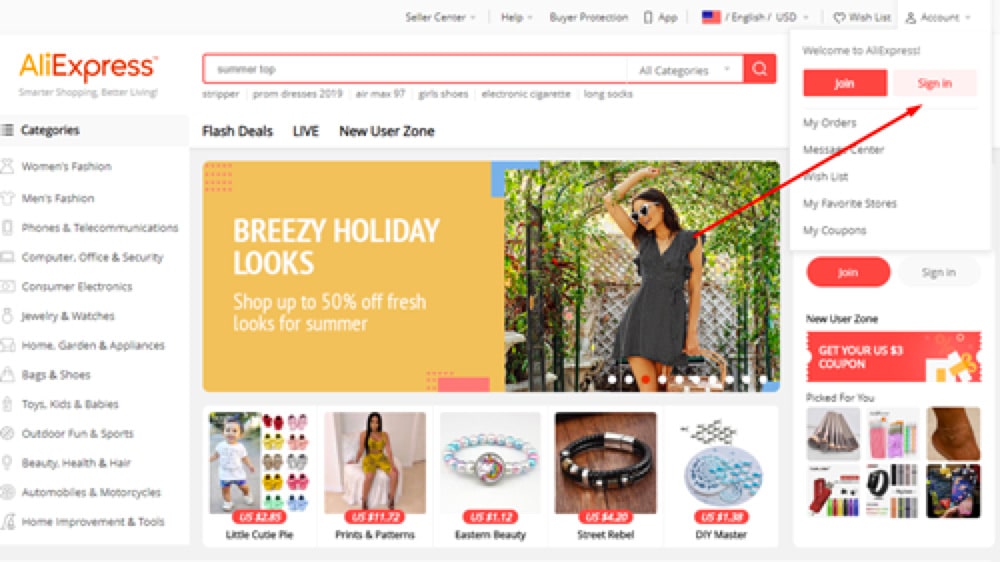
- Go to AliExpress on the web and log in to the account you plan to delete.
- Open your account/profile settings
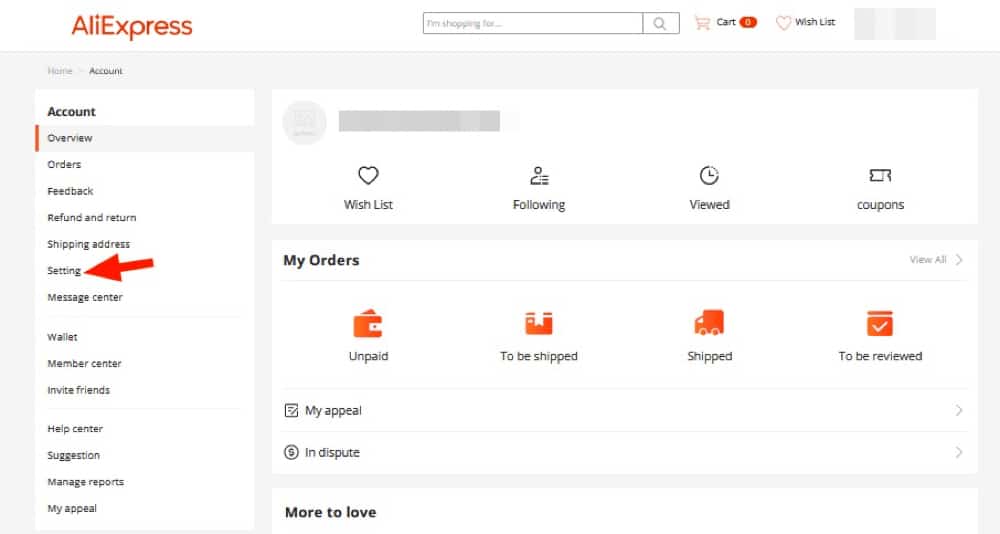
- Navigate to Account or Profile → Personal Information (sometimes “Edit member profile”).
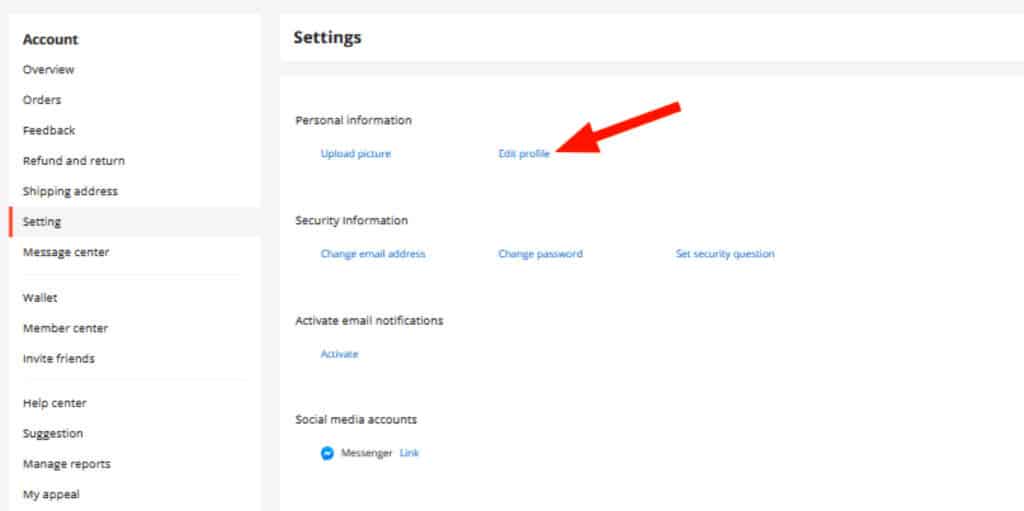
- Locate the deactivation/deletion entry point

- Look for Deactivate Account, Delete my account, or Close account.
- Review the deletion page
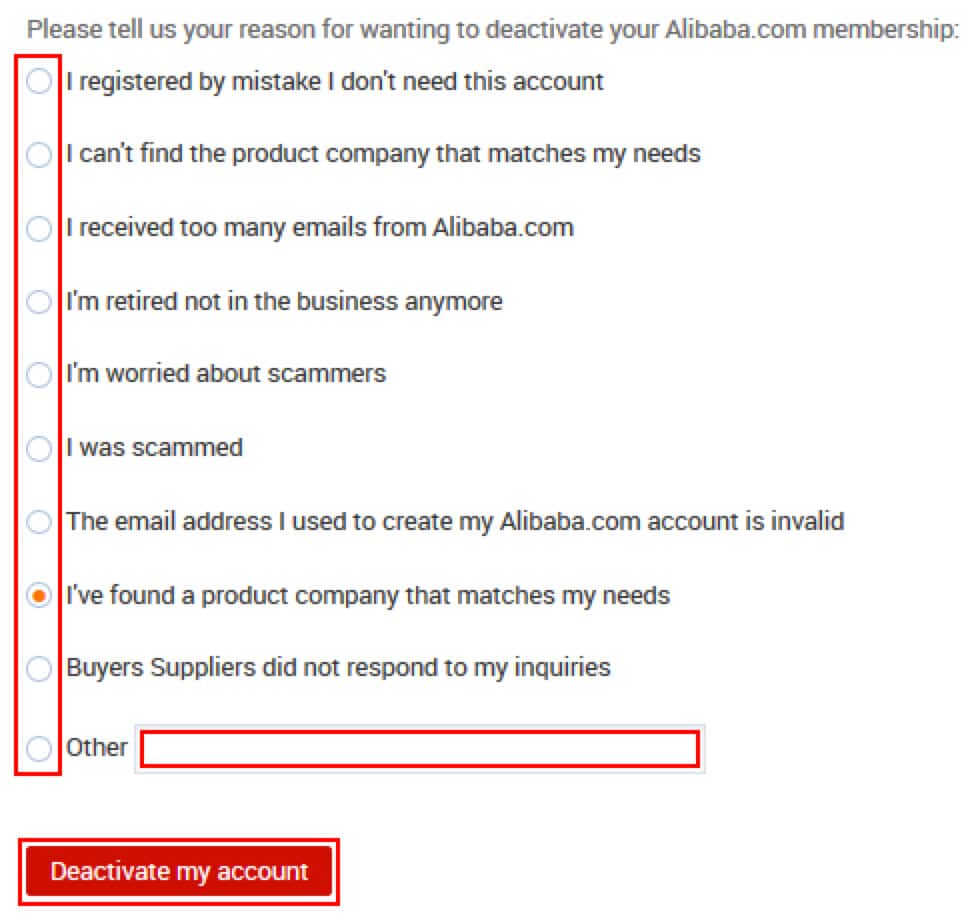
- You may be asked to select a reason and acknowledge consequences. Read carefully; some interfaces request you type a confirmation word (e.g., “AGREE”).
- Verify your identity
- Request a verification code to your registered email or phone and enter it when prompted.
- Submit the request
- Click Delete account/Submit. You should see an in‑app confirmation that your request was received.
Reference: This desktop flow (Edit Member Profile → Deactivate → Delete → identity verification) is illustrated in a screenshot-backed tutorial by DSers; see DSers – How to Delete AliExpress Account (2025). Because AliExpress UI changes periodically, let the on‑screen prompts take precedence.
Path B — Mobile App (iOS/Android)
If you prefer the app, the path is usually:
- Open Profile
- Tap My (Profile) in the bottom navigation.
- Enter Settings
- Go to Settings → Account, Privacy, or Account Management (label varies).
- Start account deletion
- Look for Delete/Close/Account Cancellation and follow the prompts.
- Identity verification
- Request and enter the verification code sent to your email/SMS.
- Submit
- Confirm the final deletion request.
If you can’t find the option in your app version, try the desktop web path or use the Help Center entry points. Mobile how‑to portals showcase similar app paths and screenshots; see the overview at HardReset – Delete AliExpress account on mobile (reference hub, 2025).
After You Submit: What to Expect
- Confirmation: You’ll typically see an on‑screen message and/or receive an email confirming your request was received. Timeline language may vary.
- Grace/cooling‑off period: Some platforms schedule permanent deletion after a short cooling‑off period. AliExpress doesn’t document a specific duration in publicly accessible pages found in 2025 research; rely on your on‑screen wording. To be safe, avoid logging back in until you receive the final confirmation.
- Verifying success: Later, attempting to log in should fail or indicate the account no longer exists. If you’re unsure, contact support via the Help Center’s Buyer Help pages, which expose online service options when you’re signed in. See the AliExpress Help Center – Buyer Help categories (2025).
Troubleshooting: Common Pitfalls and Fixes

I can’t find Delete/Close Account.
- Try the desktop web version. If still missing, open the Help Center from your account and ask via online service/chat for closure. Start at the Buyer Help landing (AliExpress Help Center, 2025).
I have open orders, disputes, or pending refunds.
- Best practice: finish these first. Save all invoices and dispute records, then attempt deletion again once everything shows Completed/Processed.
I’m not receiving the verification code.
- Check spam/junk. Try sending the code to SMS instead of email, or vice versa. If you’ve lost access to your registered email/phone, update it under Account/Security settings or ask support to assist.
The app labels don’t match.
- AliExpress updates UI labels by locale and version. Use the closest match (Account, Privacy, Account Management) and follow on‑screen prompts. Switch to desktop if needed.
I submitted deletion—can I log in to check status?
- Logging in during any grace period can sometimes cancel deletion on various platforms. Because AliExpress doesn’t publish a specific policy page that we could locate in 2025, it’s safer to avoid logging in until you receive the final confirmation email.
My account uses Google/Apple/Facebook login.
- After closure, you can revoke AliExpress permissions from those providers for hygiene: remove access in Google account permissions, Apple ID app permissions (or iOS Settings → Your Name → Password & Security → Apps Using Apple ID), and Facebook app settings.
FAQs
Does deleting AliExpress also close my Alipay?
No. AliExpress and Alipay are separate systems.
Handle Alipay closure in its own app/help center; general merchant closure requirements (e.g., no pending transactions, fund withdrawal) are outlined in Alipay’s official materials such as the Alipay Global Merchant Services Terms (2025).
Consumer account steps vary by region; refer to Alipay’s official help.
I have a Seller Center account. Can I follow these steps?
Seller accounts have a different process. Use AliExpress’ Help Center to contact seller support from your seller dashboard.
Can I re-register with the same email or phone immediately after deletion?
Systems sometimes place temporary restrictions on reusing identifiers.
Because AliExpress doesn’t publicly document a universal rule in 2025 sources we could access, follow any wording in your confirmation email or on-screen messages.
If you must create a new account quickly, consider using an alternate email.
Will AliExpress keep any of my data after deletion?
Platforms typically retain limited transaction data as required by law for audit and anti‑fraud.
For rights requests (access/deletion/objection) and official contacts, refer to Alibaba’s privacy resources: Alibaba Privacy Policy and User Information Legal Enquiry Guide (2025).
Summary
- Clean up first: orders, disputes/refunds, and export your invoices and messages.
- Choose the path: Desktop web is clearest; mobile app works but labels vary.
- Verify your identity with the code, submit deletion, then avoid logging in again until you get final confirmation.
- Keep your records for bookkeeping and warranties, and handle Alipay or third‑party logins separately if needed.
If anything looks different on your screen, trust the on‑screen prompts and use the Help Center’s Buyer Help entry points to get live assistance.
